Backing up your Farming Simulator 25 save game is quick and easy. Here’s how to securely save your progress to your local computer.
1. Access the Server Console: Open your Pockethost Dashboard and locate the Server Console.
2. Open the Web Interface: Click the link that directs you to the Farming Simulator Web Interface.
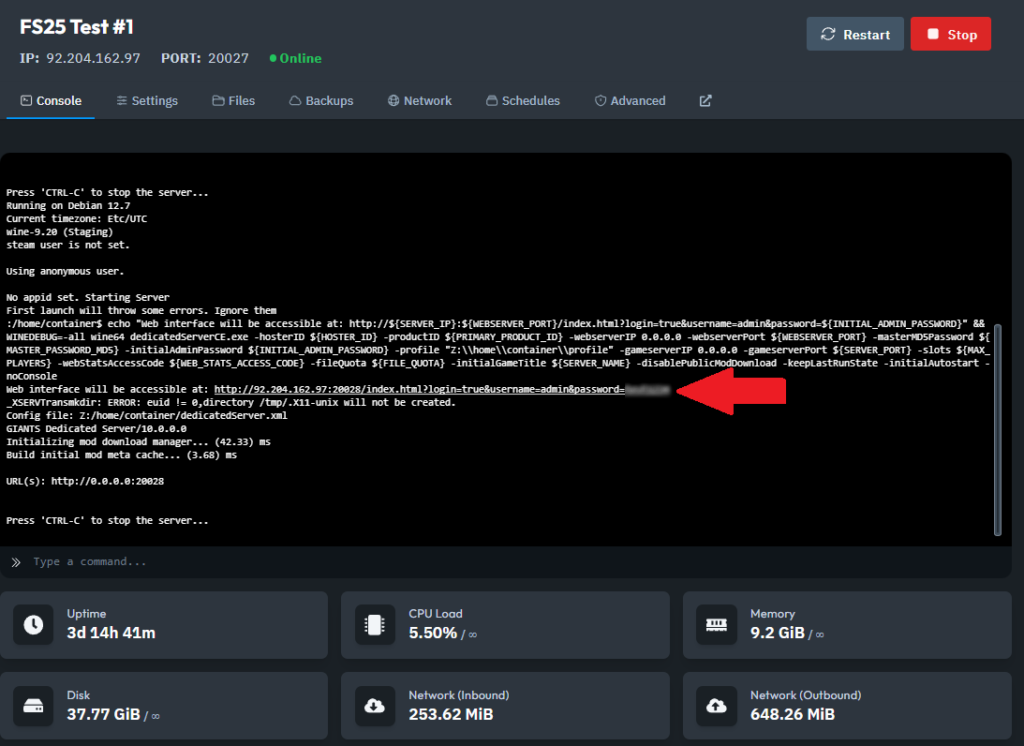
3. Navigate to Savegame Tab: In the Web Interface, go to the Savegame tab. Find the save file you wish to backup.
4. Download the Save File: Click the Floppy Disk Icon next to the desired save file to download it to your local device
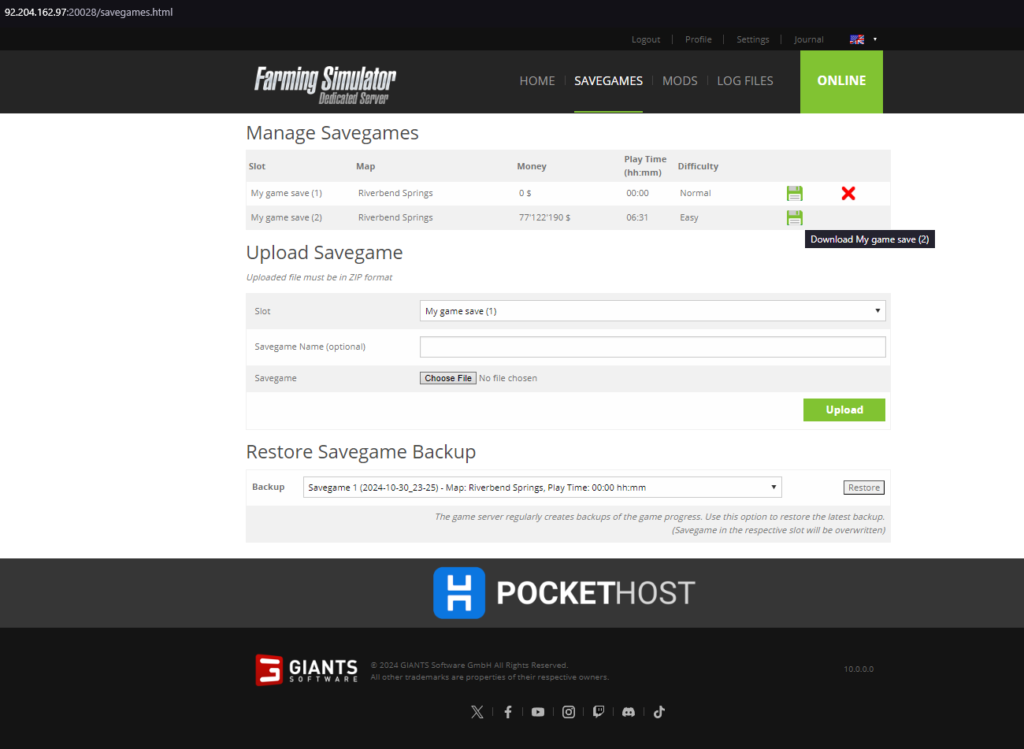
With these steps, you can easily back up your Farming Simulator 25 game progress and keep your farm safe. Enjoy peace of mind knowing your saves are secure!