Support - We're here to help.

Ticket Support.
If you have any questions or issues, feel free to reach out to us anytime! Simply fill out the form below and our support will reply to you via mail as soon as possible.
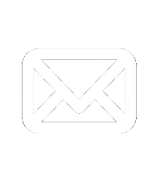
E-Mail Support.
You couldn’t find your question in our FAQ’s and wish to contact us directly? Feel free to send a mail to the Pockethost Team: support@pockethost.net
Our support will contact you and answer your questions as soon as possible. We also appreciate all feedback and try to implement as many user wishes as possible. Be sure to let us know what you wish for next.
FAQs.
Q: I want to advertise/become an influencer – what are my options?
A: There’s many options for partnerships. We’ll be happy provide token packages, customized coupons, lots of brand content, influencer links etc. – all depending on the channel and media you chose for your videos/posts/content. Sounds interesting to you? Then feel free to contact us in a discord ticket or send us a mail to company@pockethost.net.
Q: Why don’t animals spawn on my server?
A: Pocketmine does not support animals by default. However, you can add them back with the “PureEntitiesX” plugin. Bedrock servers have more vanilla features.
Q: How do I get OP rights in Minecraft?
A: Go to the console of the server (in the app) and enter “op (name)” -> (name) = your Microsoft name. If the Microsoft name contains a space, use the following spelling for the command: op “my name”. The player must be online on the server, otherwise the command will not work. There’s also an auto-op mode, you can enable it in the server start screen. Then the first person to join the server will automatically gain operator rights.
Q: How do I turn on coordinates in Minecraft?
A: Go to the console of the server (in the app) and enter “/gamerule showcoordinates true”.
Q: How can I add minigames?
A: In the plugins list there is a category “minigames”, select the desired minigame, restart the server and the minigame is on it.
Q: How can I delete my user data?
A: Follow the instructions here: https://pockethost.app/en/delete-user-data