Looking to gain admin access on your Farming Simulator 25 server? Follow these steps to take control:
1. Access the Server Console: Open your Pockethost Dashboard and locate the Server Console.
2. Open the Web Interface: Click the link that directs you to the Farming Simulator Web Interface.
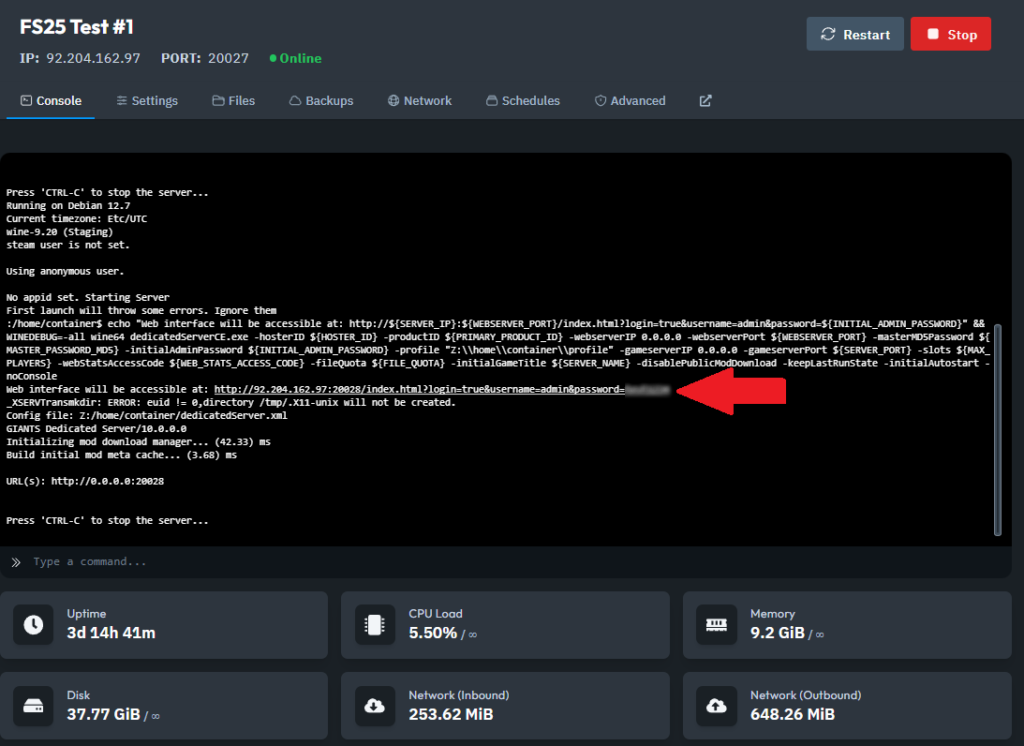
3. Copy Your Admin Password: In the Home tab of the Web Interface, find and copy your admin password.
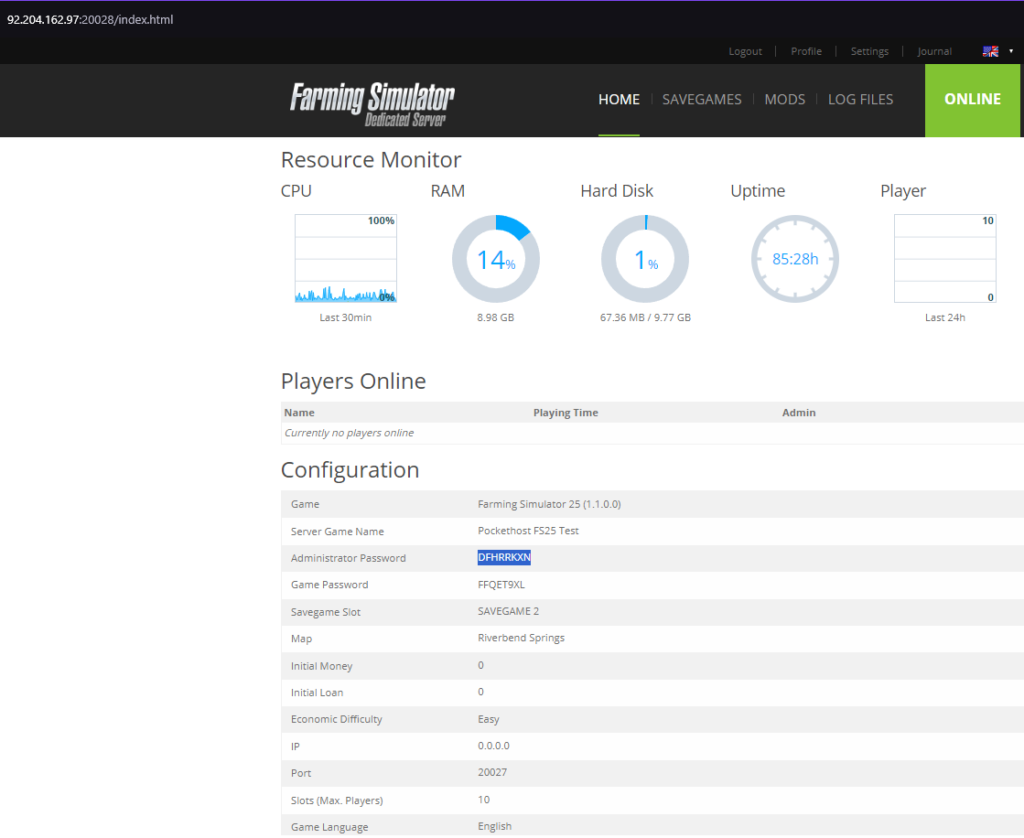
4. Connect to Your Server: Join your Farming Simulator 25 server.
5. Open the Multiplayer Menu: Press ESC to access the menu, then go to the Multiplayer Overview tab (represented by a barn icon with three people).
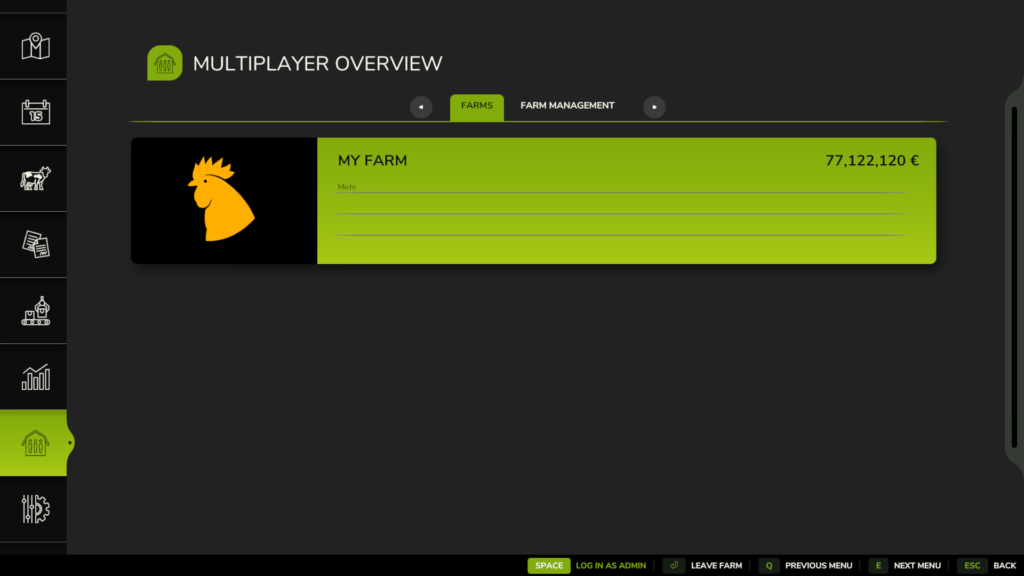
6. Log In as Admin: Press Spacebar or click Log in as Admin.
7. Enter Your Admin Password: Paste or type in your admin password and press Enter.
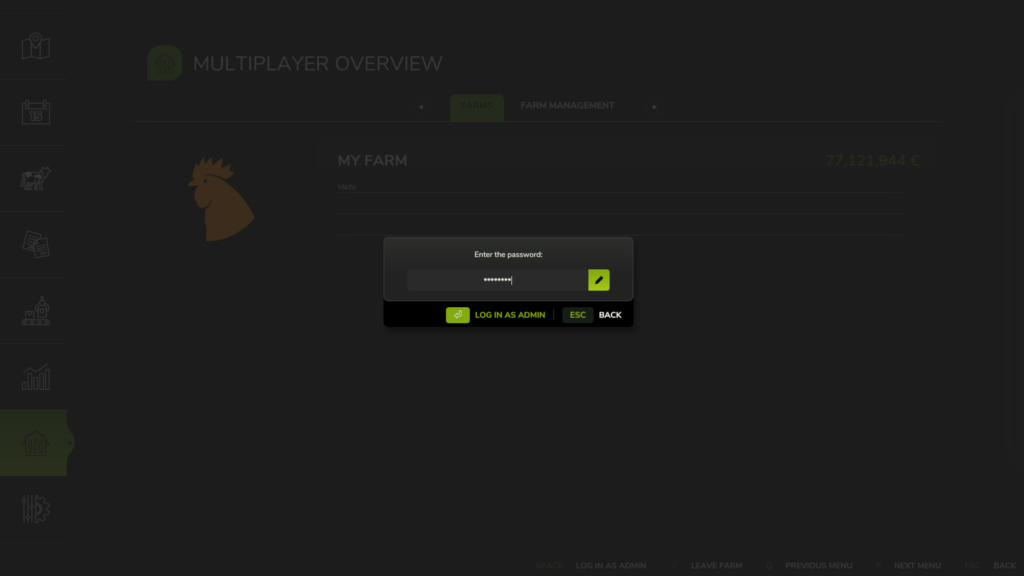
You now have admin privileges on your Farming Simulator 25 server. Enjoy managing your farm and enhancing your gameplay!