Ready to join your Farming Simulator 25 server? Follow these simple steps to get connected:
1. Access the Server Console: Open your Pockethost Dashboard and find the Server Console.
2. Open the Web Interface: Click the link that directs you to the Farming Simulator Web Interface.
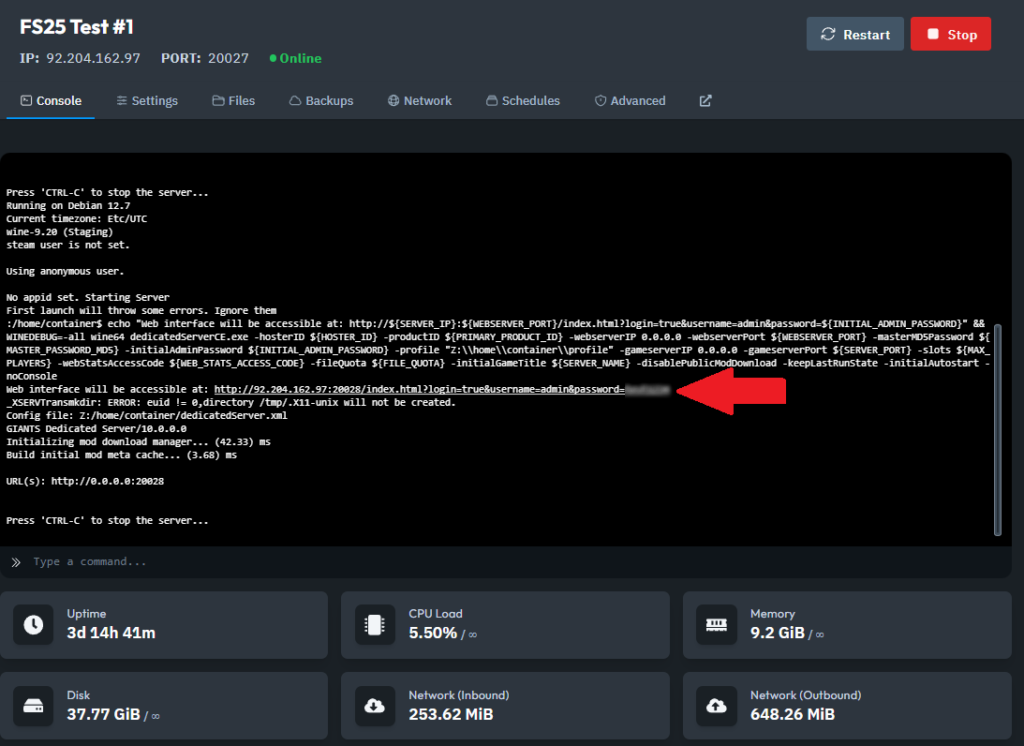
3. Locate Server Details: In the Home tab of the Web Interface, you’ll find your Server Name and Game Password.
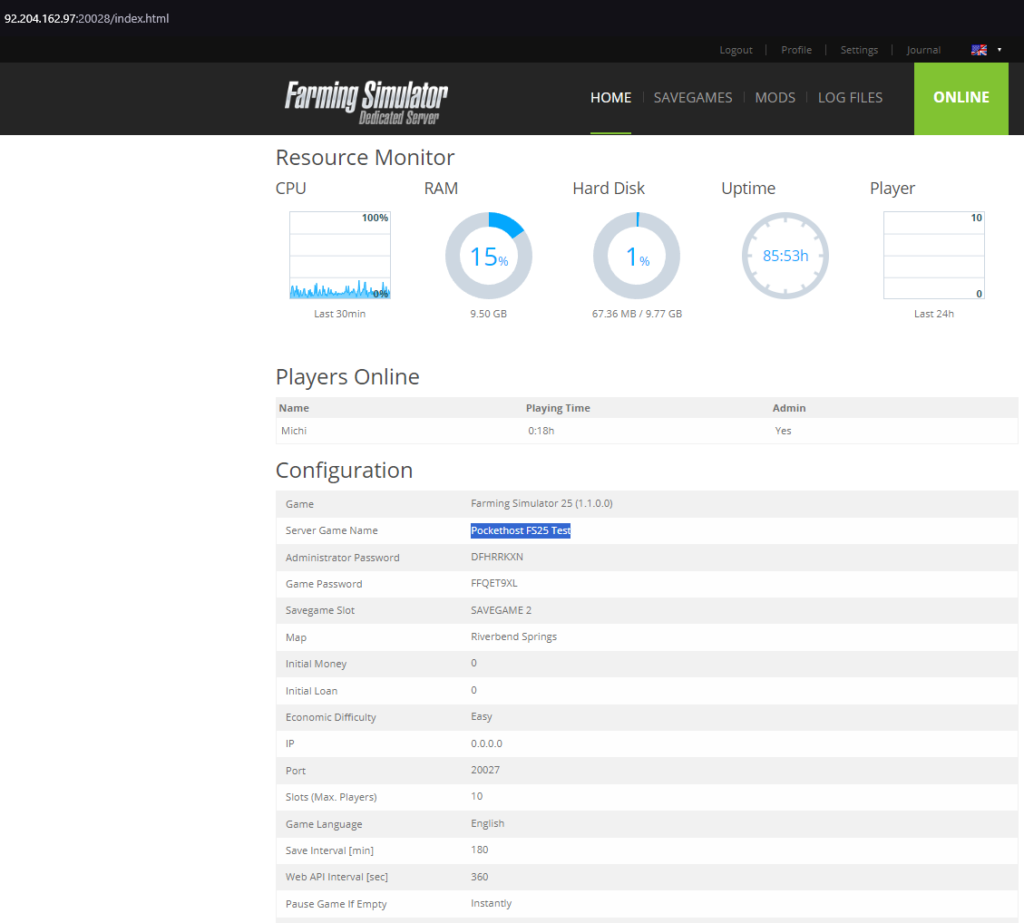
4. Open Multiplayer Mode: In Farming Simulator 25, go to the Multiplayer menu.

5. Join Game: Select Join Game to view available servers.
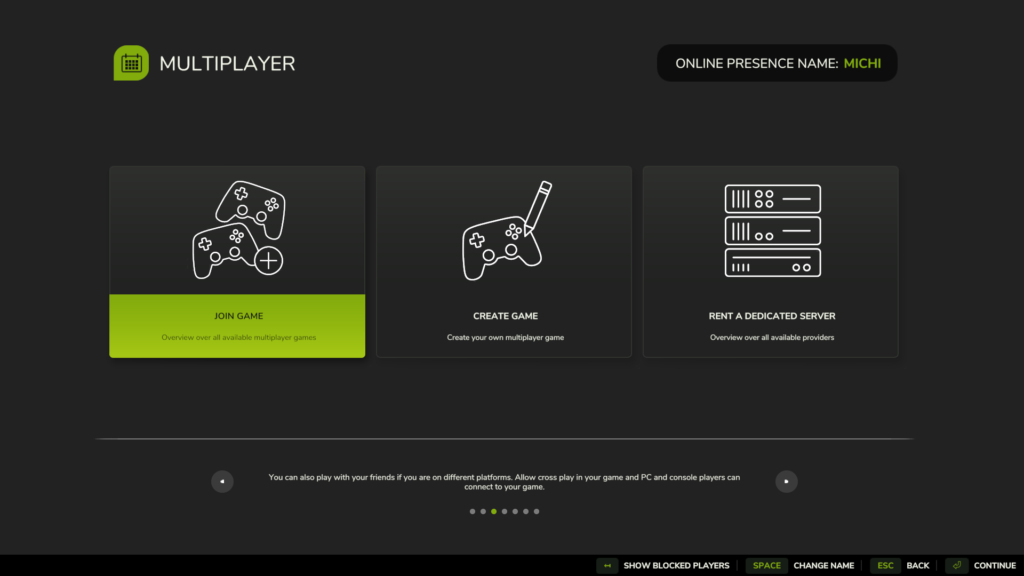
6. Search for Your Server: Enter your Server Name in the search bar, making sure to select the correct language.
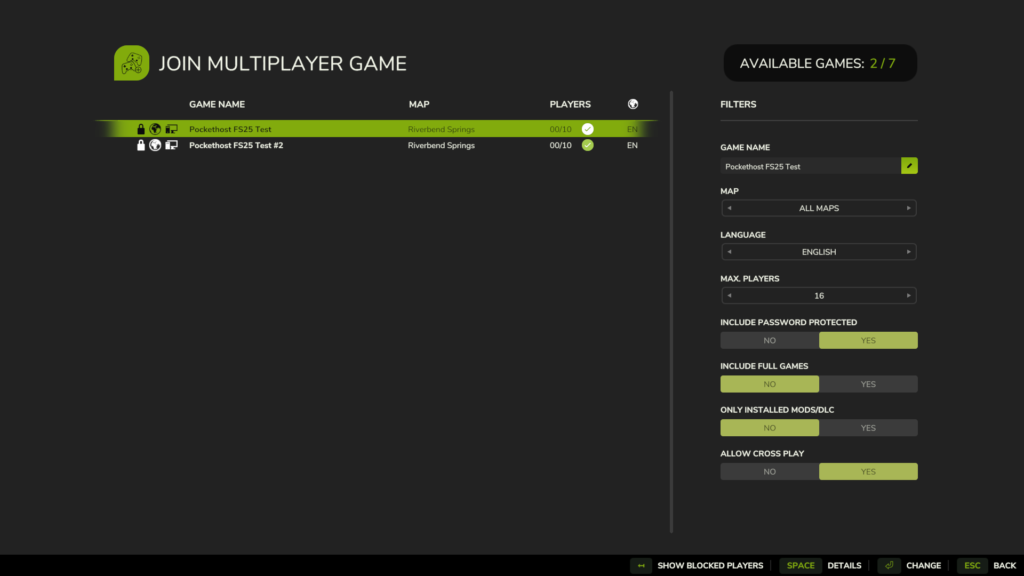
7. Connect to Your Server: Click on your server from the list, press Enter, and enter your Game Password when prompted.
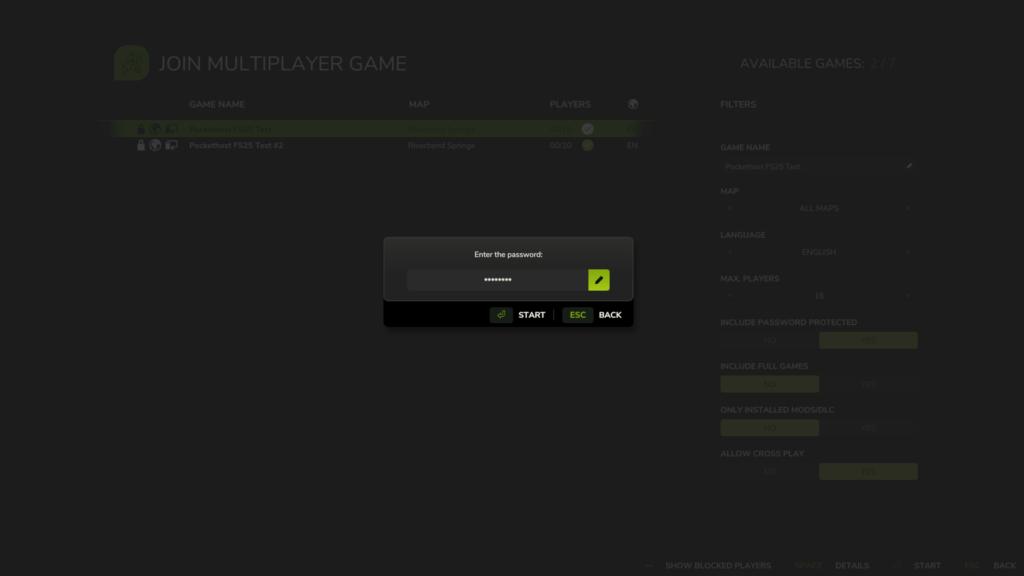
You’re now connected and ready to enjoy your Farming Simulator 25 multiplayer experience! Happy farming!