Connecting to a V Rising server on your Playstation 5 is a straightforward process. Follow these simple steps to get started and dive into the world of V Rising with ease. Here’s how you can do it:
Step 1: Start the Game This step is pretty obvious—simply launch V Rising on your console.
Step 2: Choose Play in the Main Menu Once you’re on the main menu, select the “Play” option and press the X button on your controller.
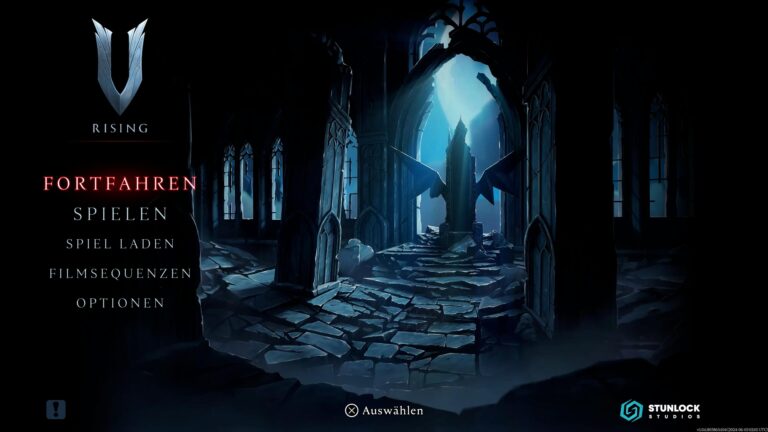
Step 3: Select Online Play In the Game Mode Selection menu, choose “Online Play” and press the X button.

Step 4: Choose Server Type In the Online Play Menu, you can filter the types of servers you want to see in the Server Browser. You can press △ to see all server types or filter by specific game modes:
- PVE: Displays servers with a Clan Size of 4 and the PVE game mode. Other players can’t attack you or your castle.
- PVP: Shows servers with a Clan Size of 4 and the PVP game mode, where other players can attack you and destroy your castle.
- Duo-PVP: Lists servers with a Clan Size of 2 and the PVP game mode. Only two players can team up, and players can attack you and your castle.

Step 5: Browse Servers You will now see the Server Browser for V Rising Playstation Servers. Look for a server you want to join and press the X button. You can also press △ to open the direct connect option.

Step 6: Enter Server IP and Port In the direct connect option, enter the server IP and port, separated by a colon (e.g., 123.456.789.0:1234). Once you’ve entered the details, you can connect to the server.
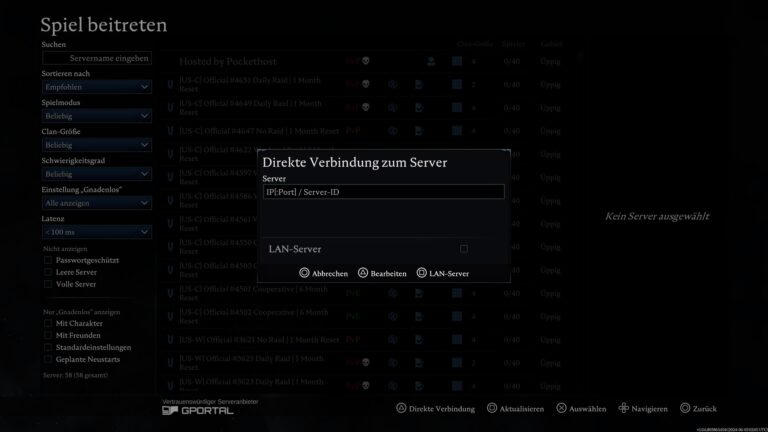
By following these steps, you’ll be able to easily connect to your desired V Rising server and start your adventure on your console. Happy gaming!