Hosting your own Palworld Xbox server can be a rewarding experience, giving you full control over your gameplay environment. Whether you prefer a quick setup using Pockethost or hosting the server on your own PC, this guide will walk you through the process. We’ll cover two primary methods:
- Creating Your Palworld Xbox Server with Pockethost
- Hosting Your Palworld Xbox Server on Your Own PC
1. Creating Your Palworld Xbox Server with Pockethost
If you’re looking for a fast and easy solution that doesn’t require a powerful PC or a remote machine, Pockethost is a great option. Follow these steps to get started:
- Click here and order your game server.
- Your server will be available in less than a minute.
- Pockethost’s technical support team is available 24/7 to assist you with any questions.
This method is perfect if you want to avoid the complexities of server management and prefer a plug-and-play solution.
2. Hosting Your Palworld Xbox Server on Your Own PC
For those who prefer more control and are comfortable with a bit of technical setup, hosting your server on your own PC is the way to go. Here’s how you can do it:
1. Requirements:
- You need a PC or a remote server to run the Dedicated Server since it can’t be started directly on your Xbox.
2. Install the Dedicated Server:
- Open Steam and go to your library.
- Ensure that “Tools” is checked and search for “Palworld Dedicated Server”.

- Install the server.
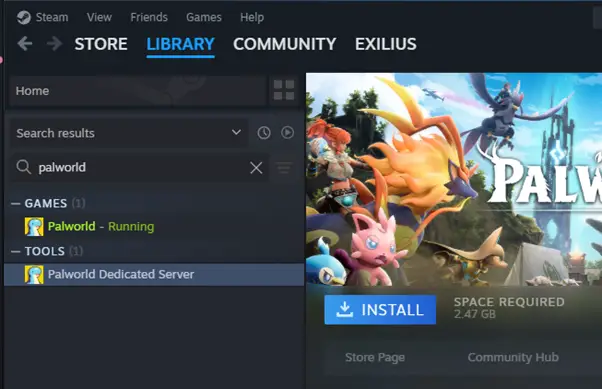
- Install the server.
3. Configure the Community Server:
- Start a Palworld Community Server. This step is essential as Xbox cannot connect via IP; you must find the server in the Community Server List.
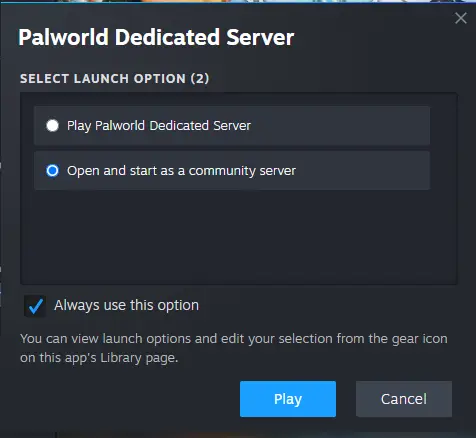
- The first time you start the server, a “Saved” folder will be created in the directory:
steamapps\common\PalServer\Pal.
To get there, right click Palworld Dedicated Server in your steam library, go to properties, then to installed files and hit “browse…” at the top.
- The first time you start the server, a “Saved” folder will be created in the directory:
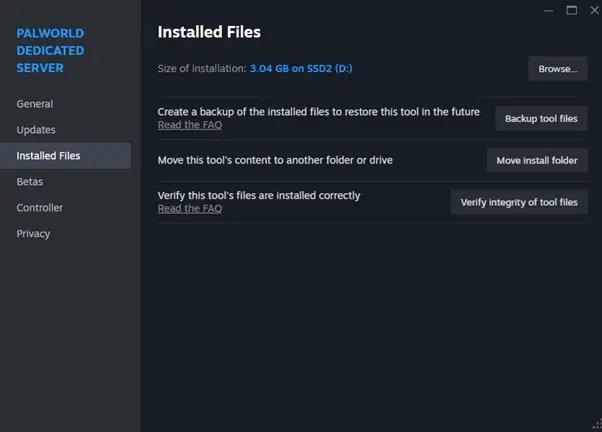
4. Modify Configuration Files:
- Navigate to
steamapps\common\PalServer\Pal\Saved\Config\WindowsServer. - Open
PalWorldSettings.iniwith Notepad or another text editor. - Add the following line to allow Xbox connections:
OptionSettings=(AllowConnectPlatform=Xbox)
- Navigate to
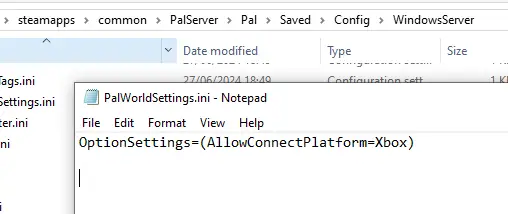
- To customize your server name and settings, find
DefaultPalWorldSettings.iniin thePalServerfolder and edit the configurations. Here’s an example configuration:OptionSettings=(Servername=”Your Server Name”, ServerDescription=”YourServerDescription”, AdminPassword=”YourAdminPassword”, ServerPassword=”YourServerPassword”, AllowConnectPlatform=Xbox)
- To customize your server name and settings, find
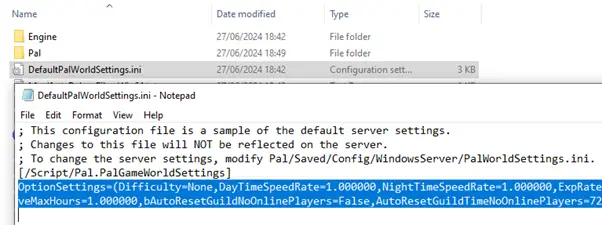
- Save the configuration files and restart the server.
- Your server should now be visible in the Community Server List with the customized settings.
By following these steps, you can successfully host your own Palworld Xbox server, giving you full control over your gaming environment and allowing you to play with friends on your terms.
Frequently Asked Questions
Can I host my own Palworld Xbox server?
Yes, you can host your own Palworld Xbox server either by using a hosting service like Pockethost or by setting up a dedicated server on your PC.
What are the benefits of hosting my own Palworld Xbox server?
Hosting your own server allows you to control the game environment, customize settings, and play with selected friends, providing a more personalized gaming experience.
Is it difficult to set up a Palworld Xbox server on my own PC?
While it requires some technical knowledge, following the steps outlined above makes the process manageable even for those with basic technical skills.
Can I customize my Palworld Xbox server settings?
Yes, you can customize server settings such as the server name, description, and passwords by editing the configuration files.
For more detailed configurations and additional settings, check out the Palworld Settings and Operation Guide.