
How to enable Cheats on your Minecraft Server
If you want the players on your server to be able to use commands, you






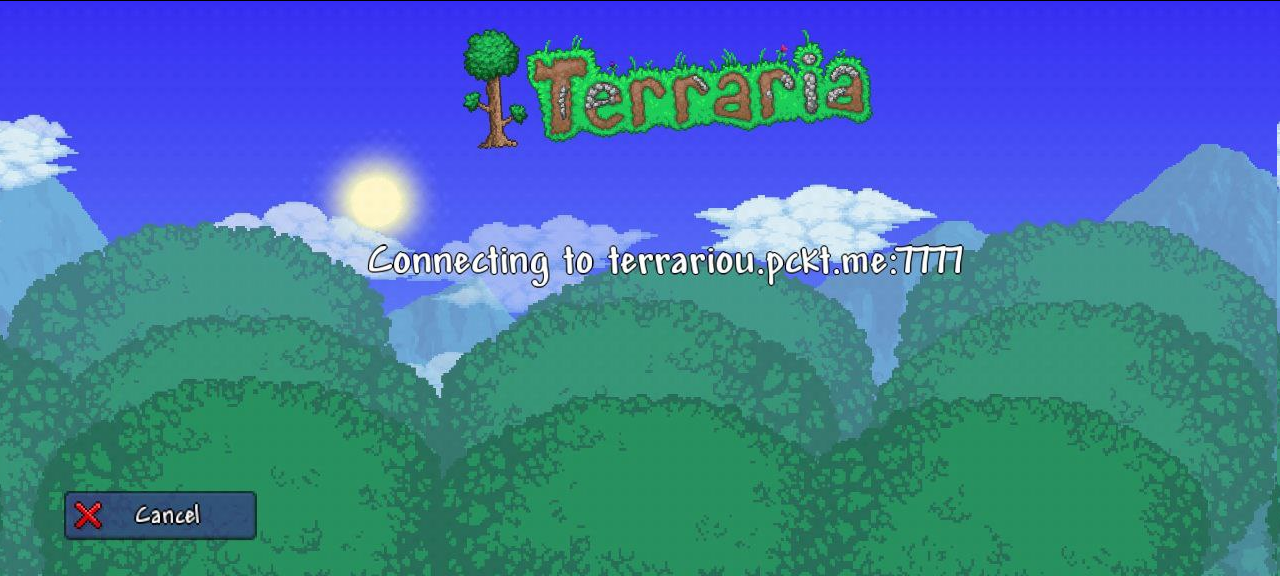

If you want the players on your server to be able to use commands, you

If you want to save the state of your Minecraft world permanently, you can download

PvP Settings PvP settings allow you to control whether players can damage each other on