
How to Set Up Your FiveM Server with txAdmin
Setting up your FiveM server has never been easier. Follow this step-by-step guide to configure your server, set up txAdmin, and get started quickly.
Plugins can range from simple additions, such as adding new items or blocks, to more complex features like game mechanics, new gameplay modes, or server management tools. They allow players and server administrators to customize and enhance their Minecraft experience beyond the base game’s capabilities.

Minecraft plugins are extensions or modifications that can be added to the game. They are essentially pieces of code that add new features, functionality, or customization options to the game. Plugins are created by the Minecraft community and can be downloaded and installed on servers or individual player clients.
You can install and use plugins on your Pockethost server in just a few steps. To do this, you can call up the plugin menu of your server.
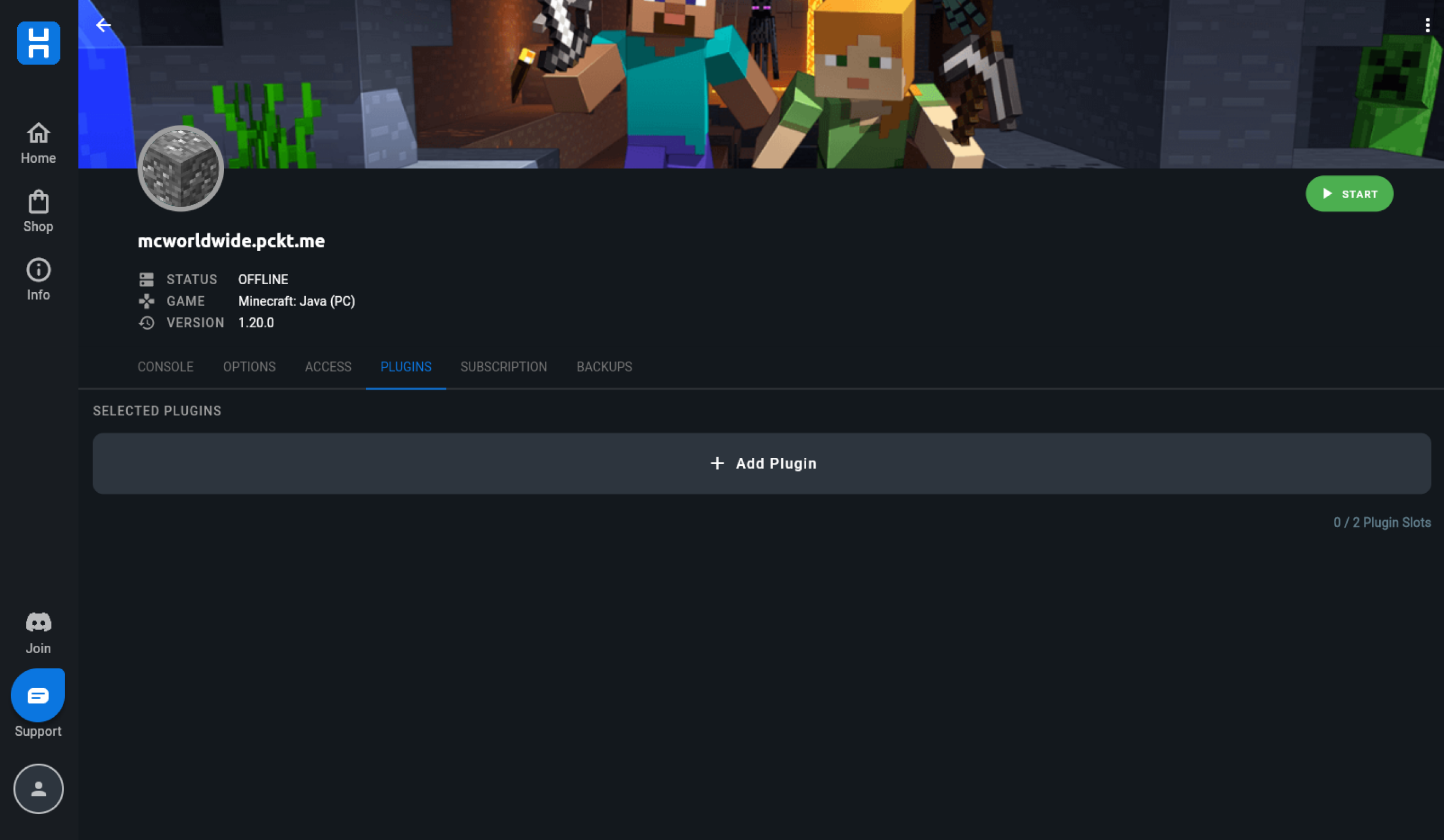
By clicking on the add plugin button you can add a plugin. Here you have the choice whether you want to use a plugin directly from our catalogue or whether you upload a plugin yourself.
Here you will find a curated plugin catalogue that contains the most important and useful plugins. These are divided into different categories so that you can quickly find the plugin you need. The catalogue shows current plugins that are compatible with your server version.
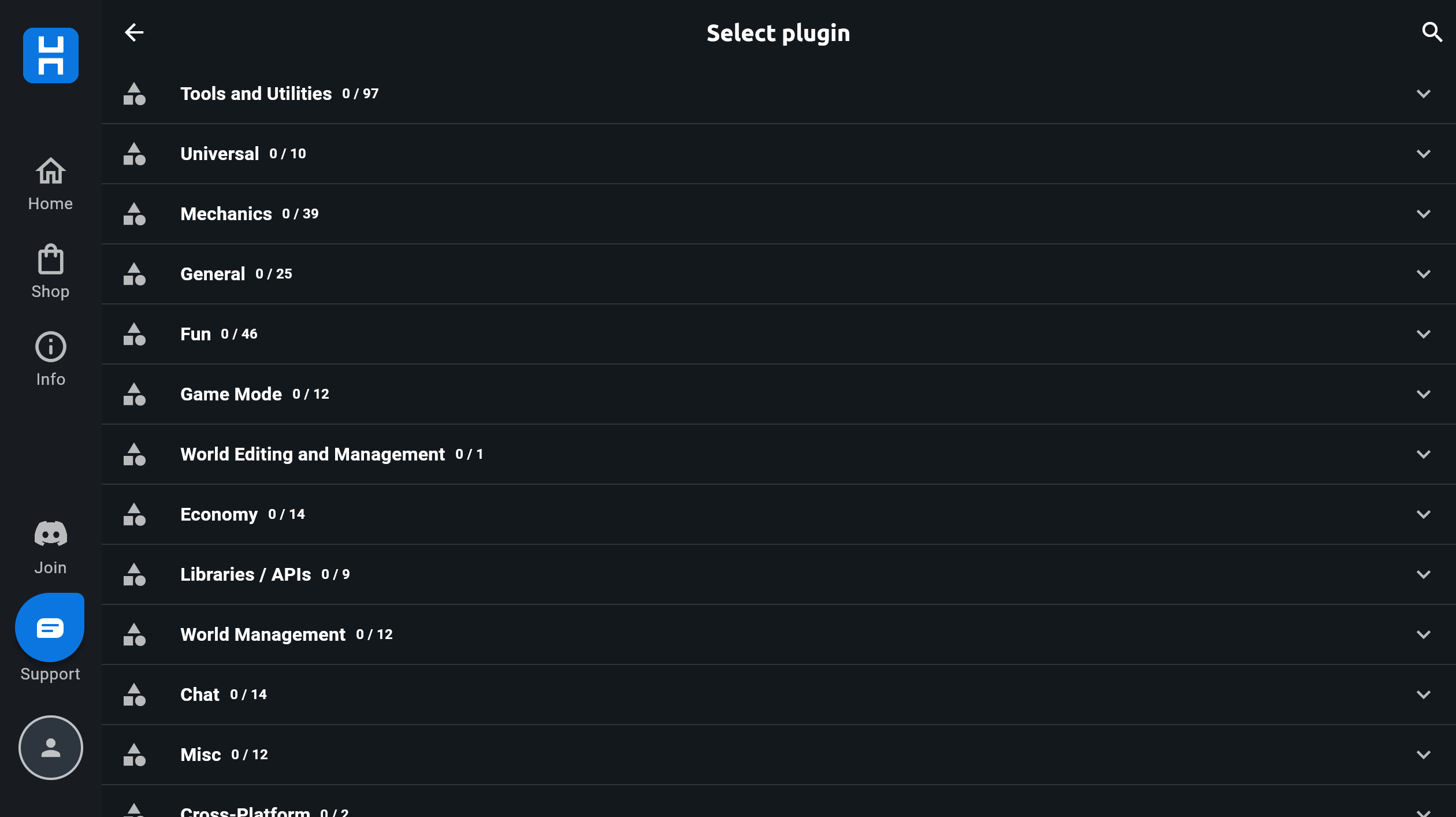
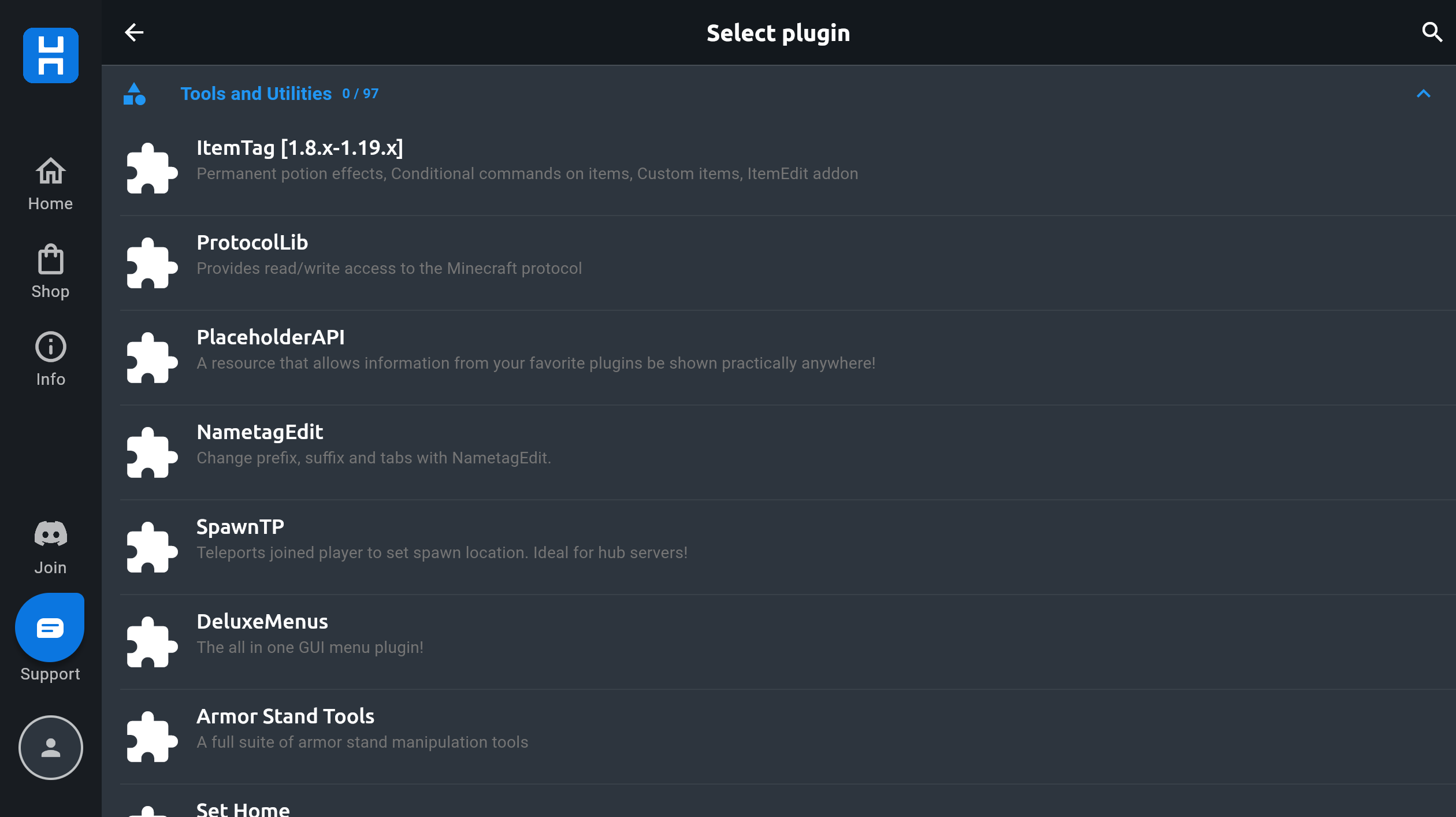
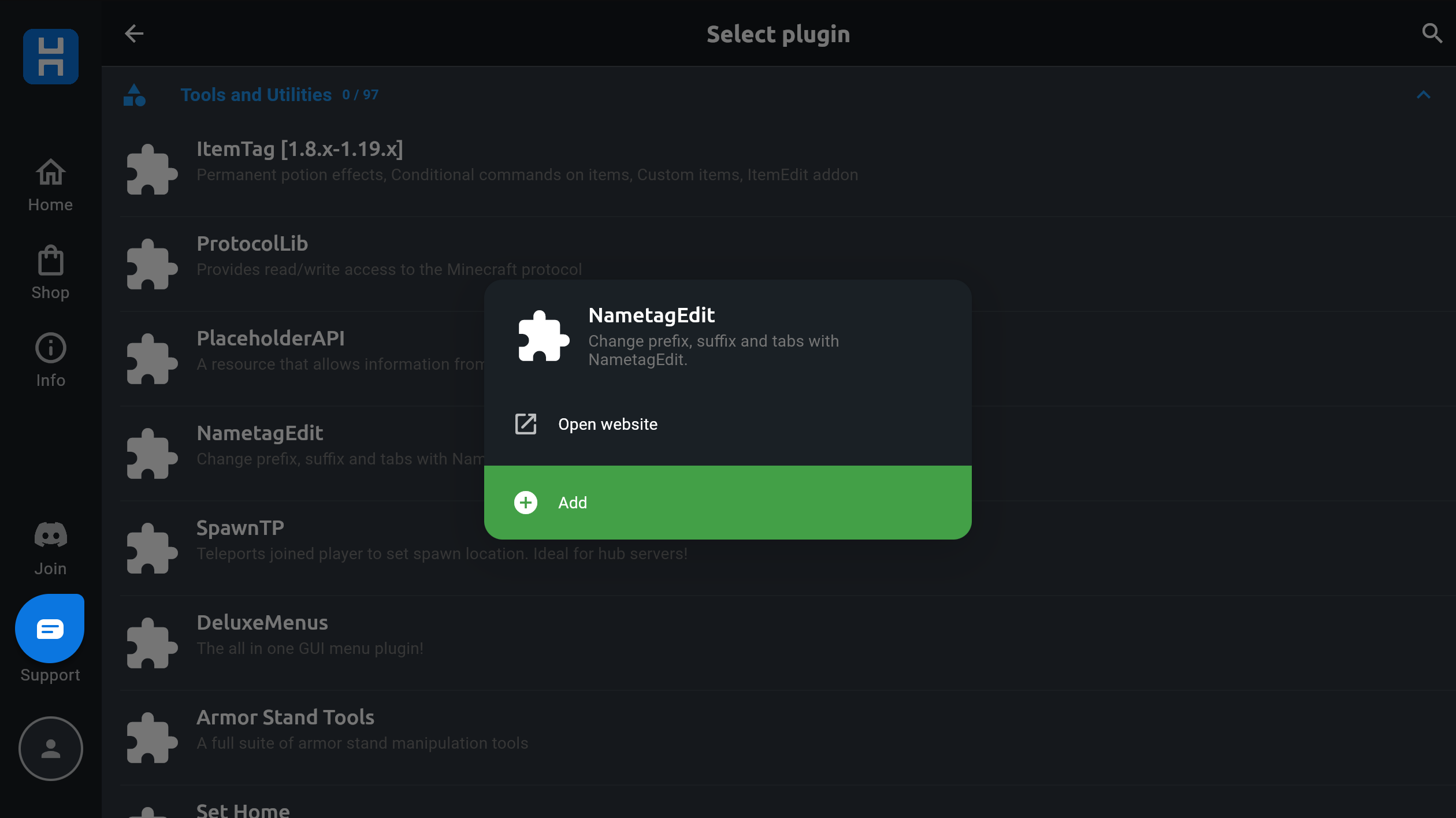
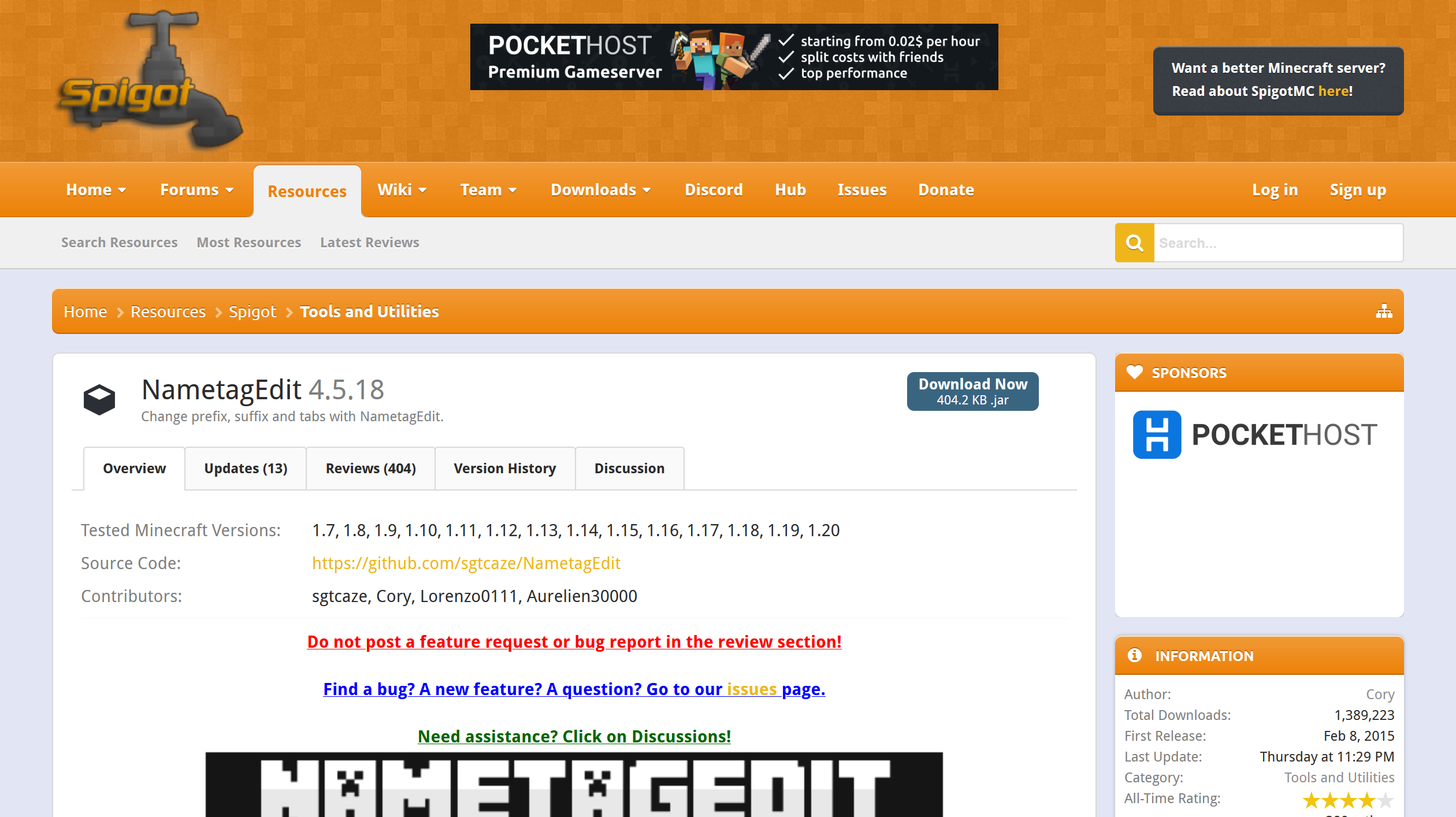
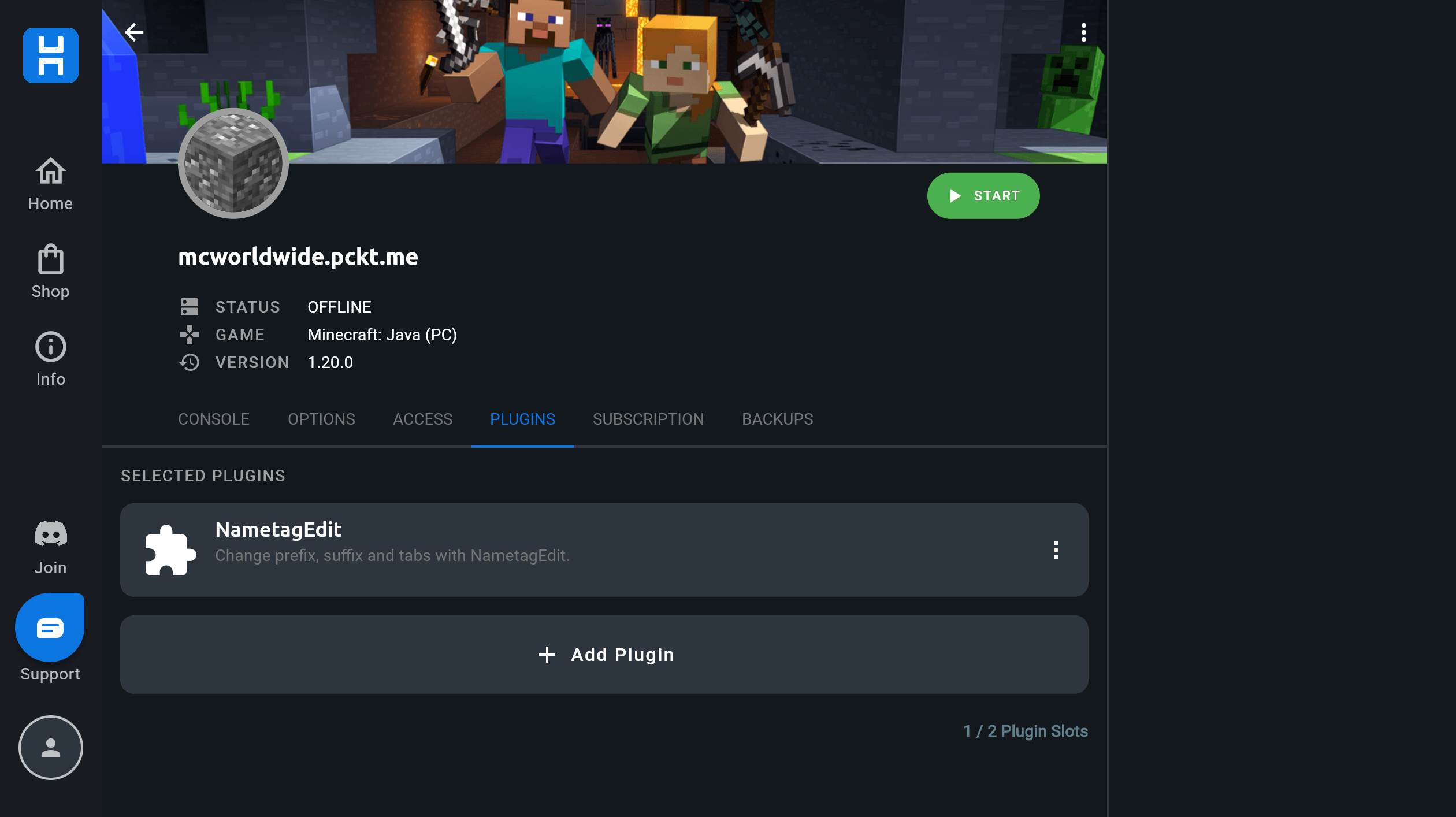
If you don’t find the plugin you need in the catalogue, you can upload the plugin yourself. This gives you the freedom to use all kinds of plugins. However, you should keep in mind that uploaded plugins are not guaranteed to work with your current version or at all.
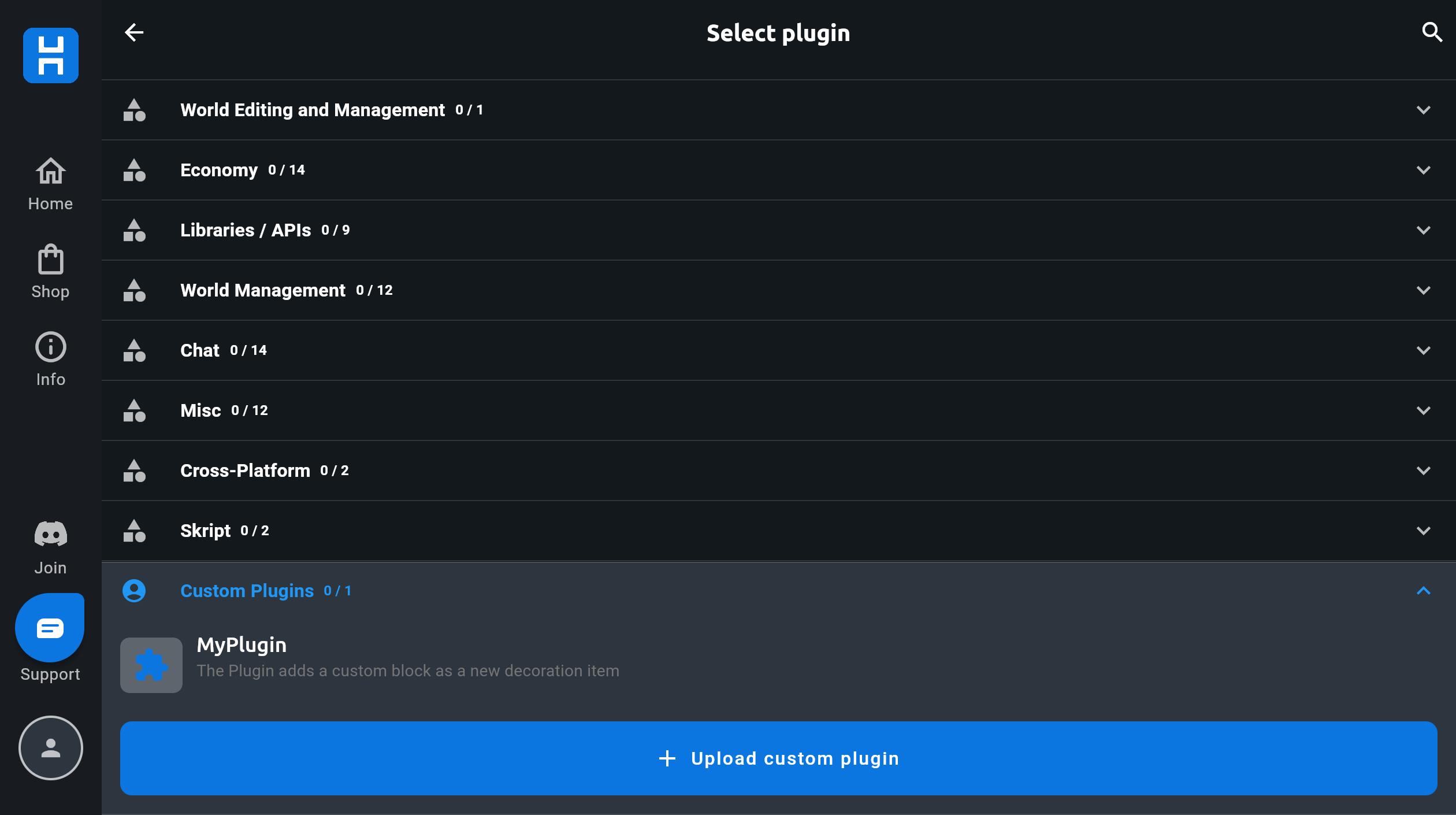
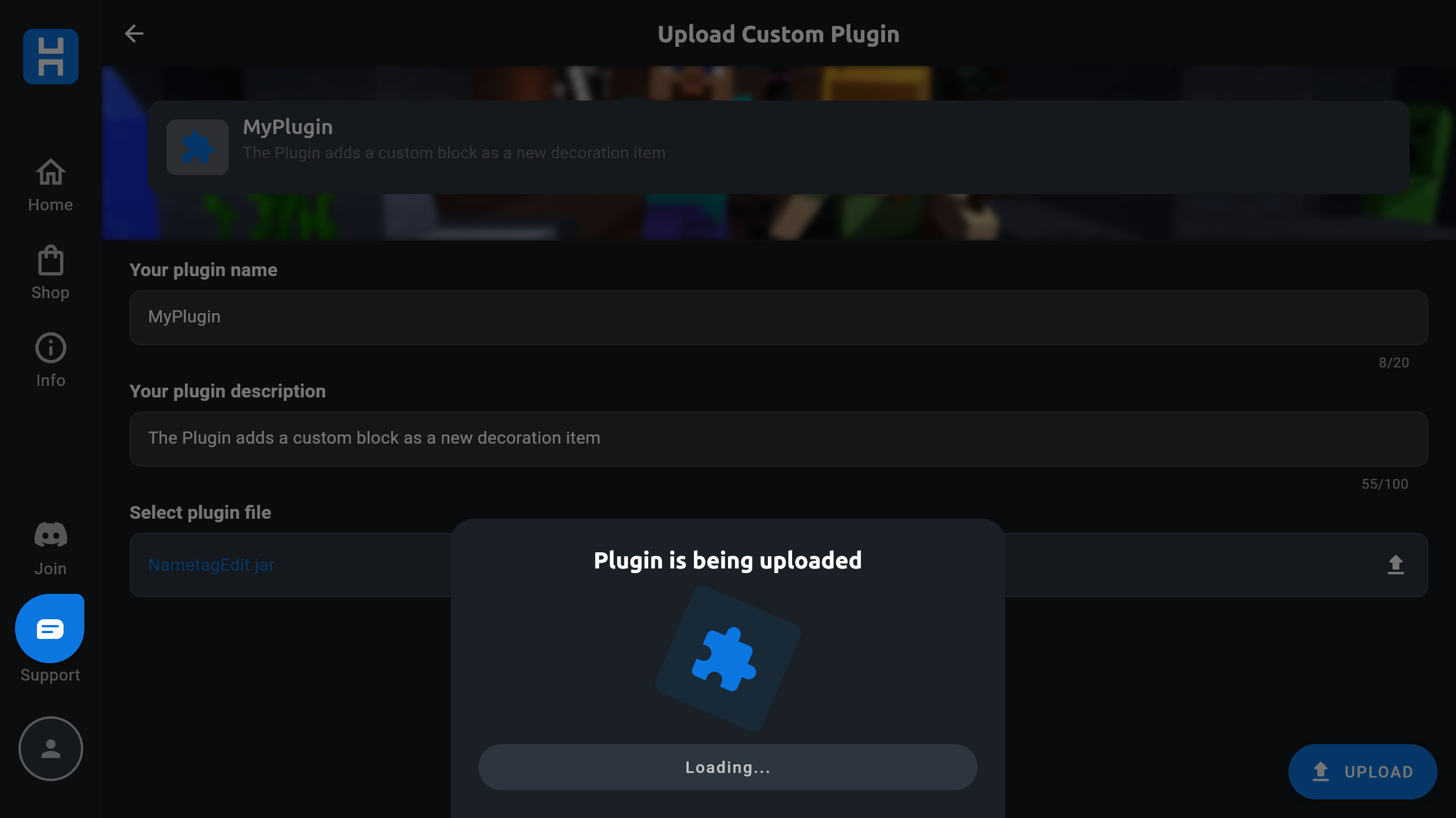
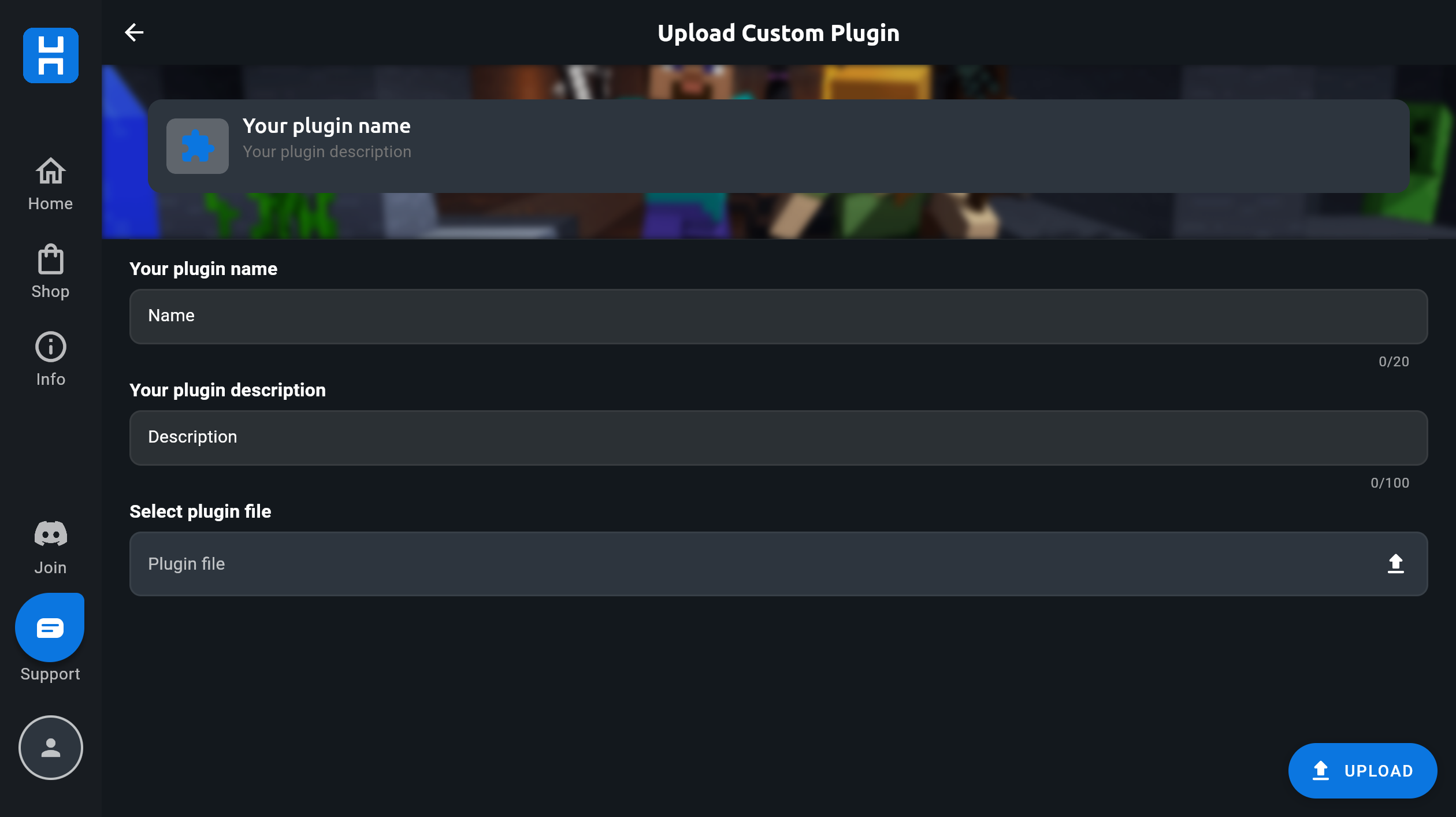
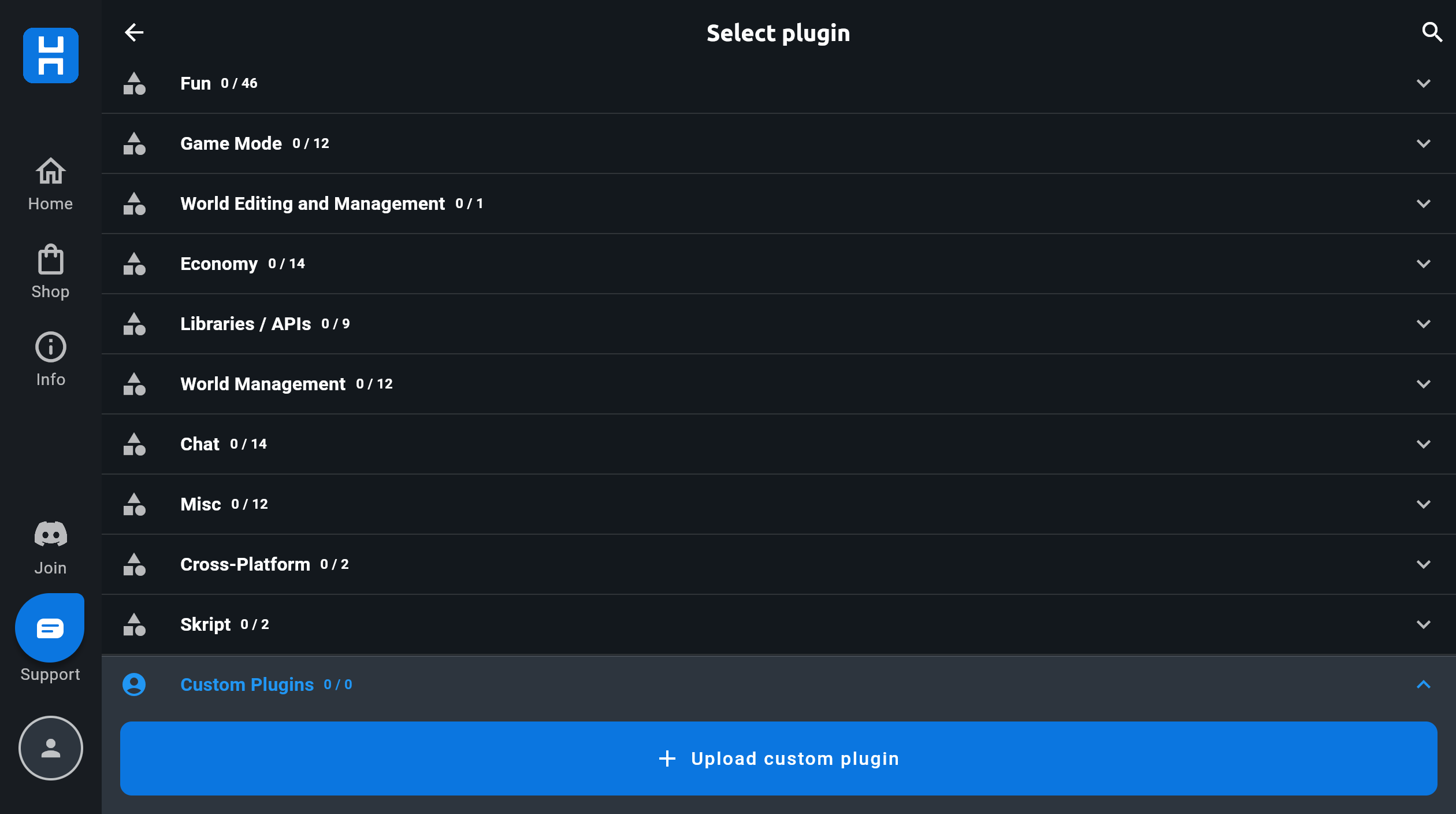
Pockethost makes it possible to quickly try a bunch of different plugins. Use our catalogue to test as many plugins as you like and find the ones that help you to create your perfect game experience.

Setting up your FiveM server has never been easier. Follow this step-by-step guide to configure your server, set up txAdmin, and get started quickly.

Effortlessly automate your game server with schedules. Learn how to set up Cron timings and assign tasks like sending commands, restarting, or creating backups for seamless server management.

Want to continue your progress on your Farming Simulator 25 server? Here’s how to upload your save game: