
How to Set Up Your FiveM Server with txAdmin
Setting up your FiveM server has never been easier. Follow this step-by-step guide to configure your server, set up txAdmin, and get started quickly.
Finding it hard to survive underwater in Minecraft? You’re not alone! With this guide, you can learn the right techniques so that you can explore further. No need to let water be a barrier between you and your next journey – equip yourself today! Get that extra edge in the game and dive deeper!
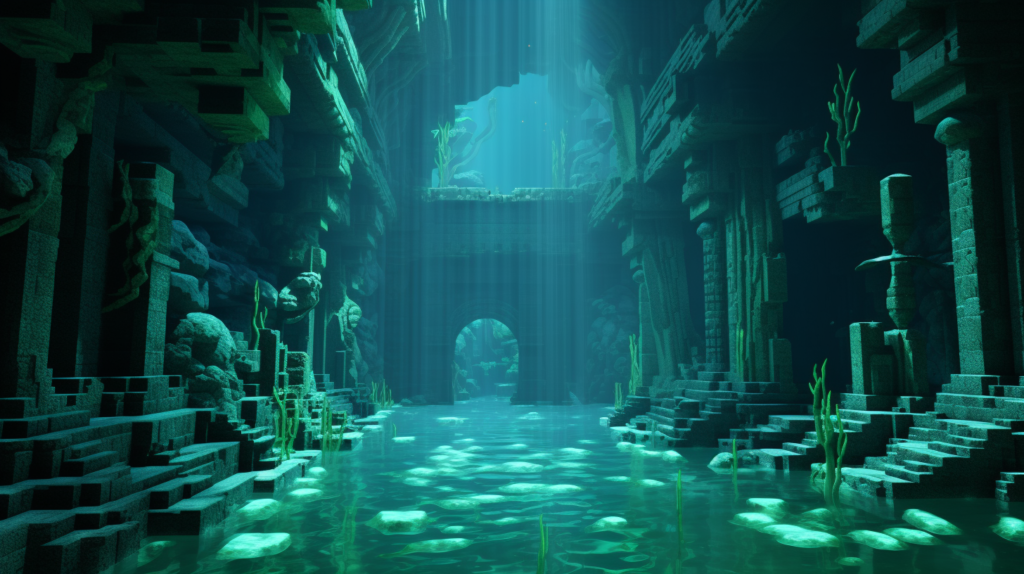
Are you ready to take your Minecraft underwater? With a Respiration enchanted helmet, you can stay submerged for longer – no gills necessary! Here’s a 3-step guide to help you explore the deep:
For extra help, build an air pocket with doors or signs. And just remember, one dedicated player built an underwater base and explored shipwrecks, mining rare materials and unlocking forgotten treasures. So why not give it a go?
To breathe underwater in Minecraft, you’ll need the Respiration Enchantment. Here’s how:
It comes in three levels: I, II, & III. Each level increases your ability to breathe underwater and reduces drowning damage.
You can also find or trade for Respiration enchantment books of various levels. Apply these books to armor with an Anvil.
Pro Tip: Weighted enchantments increase the chance of Respiration showing up. Remove unrelated enchants from armor first for better luck.
And for even more stamina underwater? Eat your way through a school of fish – just watch out for a fight!
Achieve Underwater Stamina!
Follow these five steps for increased breath-holding time underwater in the Minecraft world:
Put these tactics into practice now for optimal underwater stamina!

Setting up your FiveM server has never been easier. Follow this step-by-step guide to configure your server, set up txAdmin, and get started quickly.

Effortlessly automate your game server with schedules. Learn how to set up Cron timings and assign tasks like sending commands, restarting, or creating backups for seamless server management.

Want to continue your progress on your Farming Simulator 25 server? Here’s how to upload your save game: