
How to Set Up Your FiveM Server with txAdmin
Setting up your FiveM server has never been easier. Follow this step-by-step guide to configure your server, set up txAdmin, and get started quickly.
World Edit is a powerful Minecraft plugin that allows players to quickly and efficiently modify their Minecraft worlds. With World Edit, players can use commands to make large-scale changes to their terrain, create complex structures, and even copy and paste sections of their world.
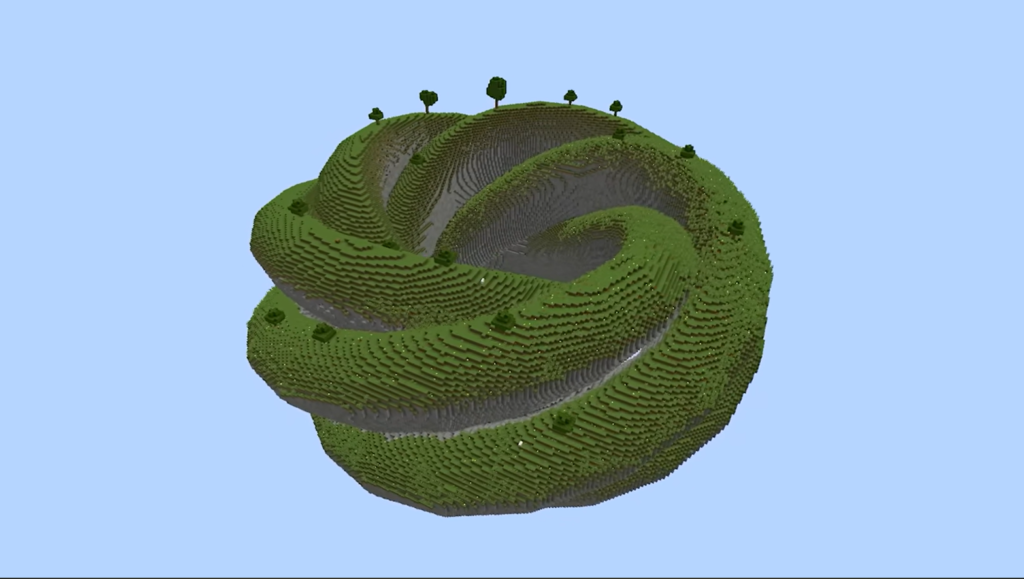
The WorldEdit Plugin is included in the Pockethost Plugin catalogue. You can add it to your server by choosing the plugin in the catalogue. With your next server start you will be able to use the plugin. Make sure that cheats are allowed on your server.
One of the most useful features of World Edit is the ability to select regions of your Minecraft world with simple commands. For example, you can use the //wand command to select a specific area of your world, and then use a variety of other commands to modify that area. Commands like //set and //replace can be used to quickly change the type of block in a specific region, while //copy and //paste can be used to duplicate sections of your world or move them to a different location.
World Edit also includes a variety of other useful commands, such as //brush, which allows players to quickly add or remove large sections of blocks in a specific area. The //sphere command can be used to create perfectly round structures, while //stack can be used to duplicate structures vertically or horizontally.
Another useful feature of World Edit is the ability to create custom schematics. With World Edit, players can create a blueprint of a specific structure, and then use that blueprint to quickly recreate the structure in different locations. This can be particularly useful for players who are building complex structures or who want to recreate the same building in multiple locations.
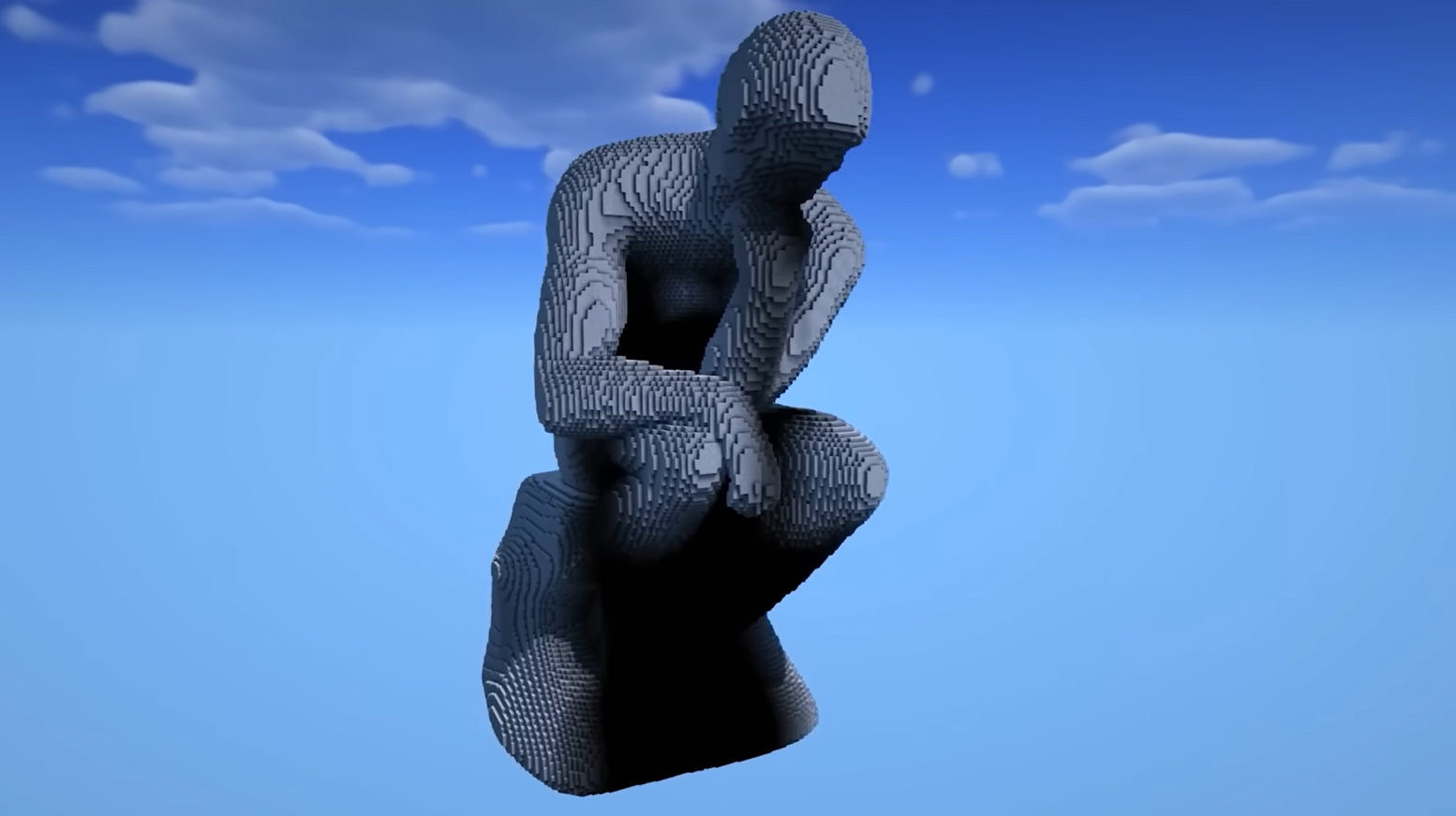
//pos1 and //pos2: Are used to mark blocks. All blocks (including air) in the area between the two marked blocks are marked for further commands. You can use the command both two-dimensionally (x,z) and three-dimensionally (x,y,z). The wood axe also has this function (left click = pos1, right click = pos2).
//set [Block Name/ID]: All marked blocks receive the specified block ID, e.g. “//set diamond” converts all blocks into diamond blocks.
//undo {1 – 5}: Undoes up to 5 actions.
//copy and //paste: “//copy” is used to copy a marked area, while “//paste” pastes the copied area again.
Overall, World Edit is an incredibly powerful tool for Minecraft players who want to modify their worlds quickly and efficiently. While it can take some time to learn all of the different commands and features of the plugin, it is well worth the effort for players who want to take their Minecraft experience to the next level. Whether you’re building massive structures, terraforming your world, or just looking for an easier way to create custom maps, World Edit is a must-have plugin for any Minecraft player.

Setting up your FiveM server has never been easier. Follow this step-by-step guide to configure your server, set up txAdmin, and get started quickly.

Effortlessly automate your game server with schedules. Learn how to set up Cron timings and assign tasks like sending commands, restarting, or creating backups for seamless server management.

Want to continue your progress on your Farming Simulator 25 server? Here’s how to upload your save game: