
How to Set Up Your FiveM Server with txAdmin
Setting up your FiveM server has never been easier. Follow this step-by-step guide to configure your server, set up txAdmin, and get started quickly.
When you first venture into a survival world as huge and detailed as Terraria, it’s easy to get overwhelmed. Every item you collect opens up numerous new crafting possibilities. Every NPC has a new quest. Every enemy is a new challenge. A great help to find your way in the world of Terraria is the Terraria Wiki. You can learn how to use it here.

There are two large Terraria Wikis, but their content is very similar. The Fandom Terraria Wiki is in no way inferior to the official Terraria Wiki. However, in this article we will focus on the official wiki, as the game’s developers keep an active eye on it.
The Terraria Wiki covers the game’s content in great detail. It’s a great tool to speed up your progress in the game and plan what you want to do. The main page of the wiki gives you access to all relevant top level topics. The topics are divided into seven categories. We will explain them in more detail and how you can use them to your advantage.
The top category “The Game” collects the most important topics and information. This makes the most frequently used topics easily accessible for professionals. But the category is also exciting for beginners. Topics such as Getting Started, Crafting and Enemies help you to get into the game smoothly.

In Terraria, everything ultimately revolves around items. Finding, farming, using and crafting items is one of the essential game mechanics. This makes this category one of the most diverse and exciting in the entire wiki. Here you can find out where you can find which items and what you can use them for.
It is worth taking a closer look at the topics Tools, Armor and especially Weapons. Here you can find out what advantages and stats the various items of equipment offer you. The crafting trees are a great help in everyday life in Terraria. Especially the powerful weapons are often forged from numerous weapons and items. In order to keep an overview, a crafting tree shows you exactly which items you need in which quantity and which workshop you need to create your desired weapon.

In this category you will learn about the many different biomes in the game. The wiki pages give you a small overview of the biome and contain information about which items you can find there and which enemies lurk there. The information about the happiness of the NPCs allows you to place the NPCs in the right areas. A happy NPC promises great advantages for you. Don’t forget to check out the helpful tips for each biome.


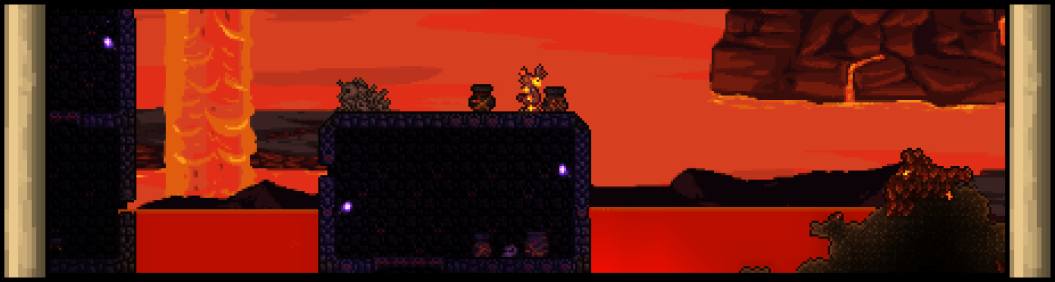
The category “Mechanics” is very technical and deals with the basic mechanics and rules of the game. If you want to understand the mechanics behind the game and find out when you land a critical hit, what effects buffs have on your character or how you play golf, this is the right place for you.
NPCs bring life and good humour to your world and buildings and are also an exciting aspect of Terraria. Most NPCs require you to meet certain requirements or provide buildings for them to join your community. These criteria can be found on the wiki pages of the NPCs and you can also find out what they sell you or what other abilities they have.

One of the highlights of Terraria are the boss fights. This category is also a highlight of the Terraria Wiki. Here you can learn everything you need to prepare for and fight a boss fight. You will get information about how much HP the boss has, how it behaves and which tactics and weapons work best against it. If you farm items or are looking for a certain weapon, you will also get detailed drop tables that tell you which items the boss drops with what probability. The information on the bosses is one of the most helpful parts of the wiki and makes hopeless fights and frustrating deaths a thing of the past.
The last category explains the numerous events that happen in Terraria. You will learn what effects these events have on you and the environment and how you can best prepare for them.
The Terraria Wiki contains all the information you need for a successful playthrough. The important information is linked in a meaningful way, so you can quickly get all the information you need. The wiki is well written. Just browsing through the different topics is a lot of fun.
Especially when you play together with your friends on your server, the wiki brings you many advantages to achieve more together. Or play off your friends with your superior knowledge.

Setting up your FiveM server has never been easier. Follow this step-by-step guide to configure your server, set up txAdmin, and get started quickly.

Effortlessly automate your game server with schedules. Learn how to set up Cron timings and assign tasks like sending commands, restarting, or creating backups for seamless server management.

Want to continue your progress on your Farming Simulator 25 server? Here’s how to upload your save game: