
How to Set Up Your FiveM Server with txAdmin
Setting up your FiveM server has never been easier. Follow this step-by-step guide to configure your server, set up txAdmin, and get started quickly.
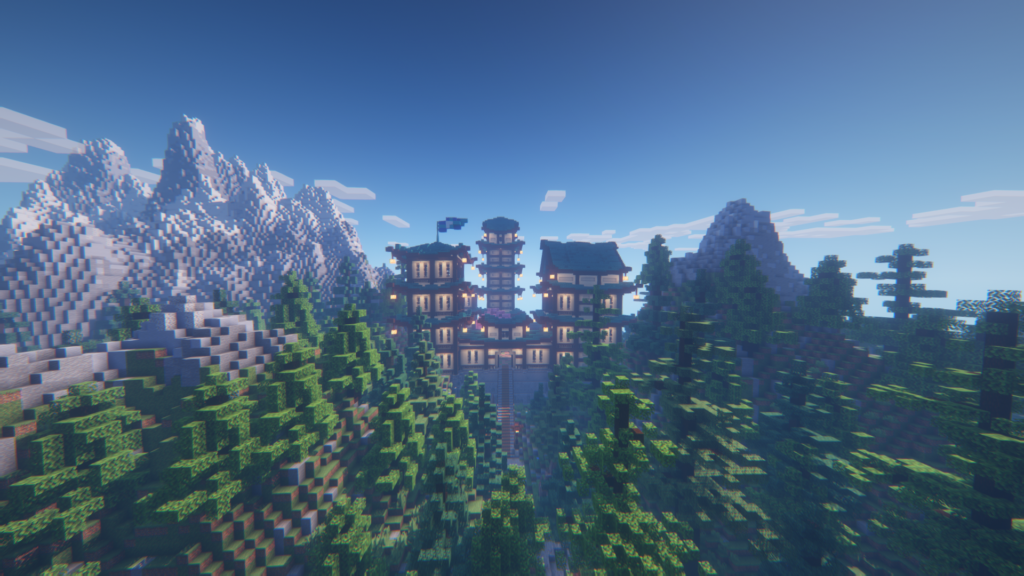
We all love Minecraft, but sometimes we would just long to see graphics like in the latest triple-A games. Experiencing our favorite game in a realistic look certainly wouldn’t hurt, would it? We’ve got good news: you can make Minecraft look like anything you want!
Shader mods and texture packs are an awesome way to reinvent the game’s graphics and customize your own gaming experience. They bring a multitude of features that smooth performance, create realistic graphics and even enhance game features up to 4k texture. You will find a lot of mods in several Minecraft forums and specialized mod websites.
The Minecraft modding community is buzzing and we see a lot of interesting content beeing developed every day. Diving into the modding commuity will certainly be an intersting adventure for you.
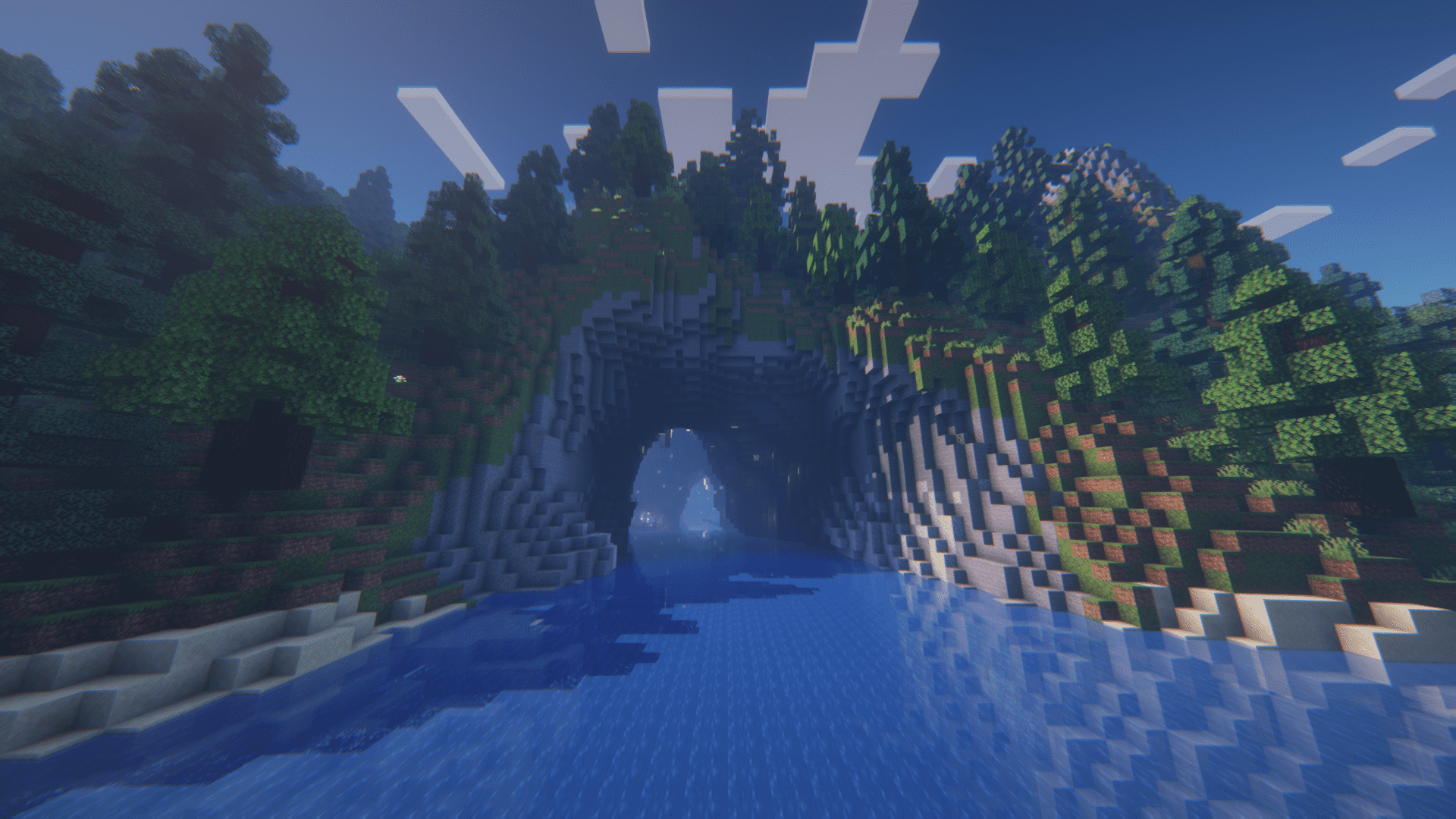
There are tons of great mods out there. But to help you get started with Minecraft mods we have prepared a little list of our favourite mods, that we enjoy playing with.
The Parallax Shader aims to make your world more realistic due to more dynamic shaders and more realistic shades. It smooths transitions and enhances textures. Thanks to new techniques and numerous test the rays and lightning will be more static.
The UltraMax Shader subtly changes the way you look at Minecraft. This pack is aimed to improve some of the basic lightning and visual projections by introducing a unique way of rendering. Colors are more vibrant, surroundings are more atmospheric and the whole gaming experience is much more welcoming.
The Large Salmon Pack is simple but awesome. It transforms the model of dolphins into a large salmon. If you are looking to bring a bit of variety into your next fishing tour, this is the perfect mod for you.
To make it as easy as possible for you to use mods on mobile minecraft versions we have developed a new app. With “Minecraft Shader Mods for 1.19” you will find a selection of the best mods and shaders for Minecraft Bedrock. Download shaders with just one click. After the download the shaders will be instantly available for your Minecraft world. Upgrading your experience was never easier.

Setting up your FiveM server has never been easier. Follow this step-by-step guide to configure your server, set up txAdmin, and get started quickly.

Effortlessly automate your game server with schedules. Learn how to set up Cron timings and assign tasks like sending commands, restarting, or creating backups for seamless server management.

Want to continue your progress on your Farming Simulator 25 server? Here’s how to upload your save game: