How to enable Cheats on your Minecraft Server
If you want the players on your server to be able to use commands, you will have to enable cheats for your server. You can do this by configuring the server property in the options tab of your server. Get started with Pockethost Create Your Minecraft Server Set up your server in 2 minutes and …