How to Connect to Your Satisfactory Server: A Step-by-Step Guide
Setting up and connecting to your Satisfactory server is easy! Follow this detailed step-by-step guide to claim your server, set admin permissions, create or load a game, and start building with friends in no time.