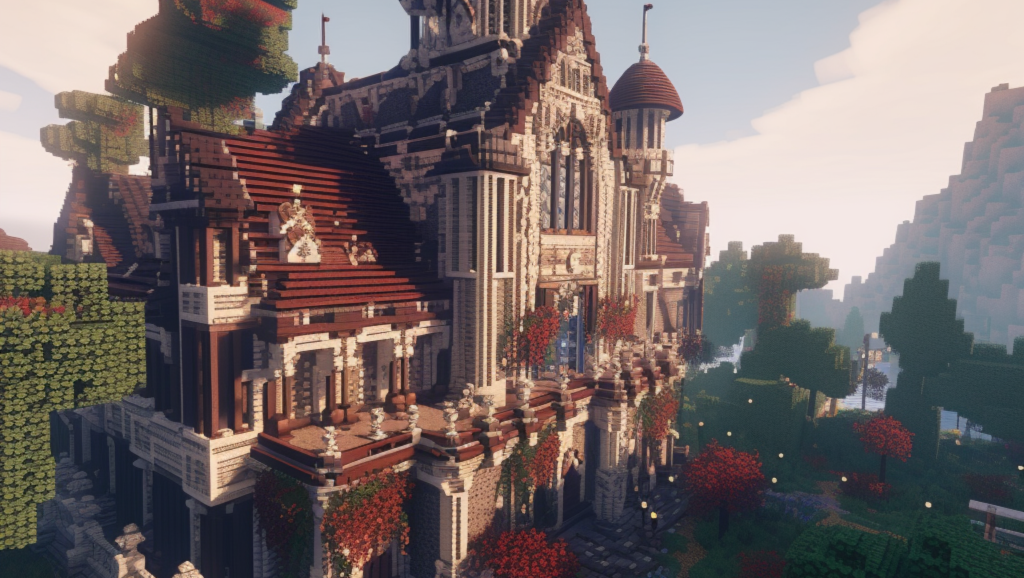EssentialsX Plugin – Next Level Server Management
he EssentialsX Plugin is essential! It adds countless functionalities to your Minecraft server. It’s user-friendly, simplifying tasks with intuitive commands and menus. Plus, it offers extensive moderation tools for a safe and enjoyable environment.