
How to enable Cheats on your Minecraft Server
If you want the players on your server to be able to use commands, you
On Playstation it is not possible to connect directly to your server. However, resourceful Minecraft enthusiasts have found ways to still use their own servers on the playstation. You can learn how to do this in this wiki entry.
To join your server via playstation you will need to know the address and the port. The address is the name that you gave your server with the .pckt.me ending. The port is the last five numbers of the IP address. Down below you see how to find the information in the Pockethost dashboard.
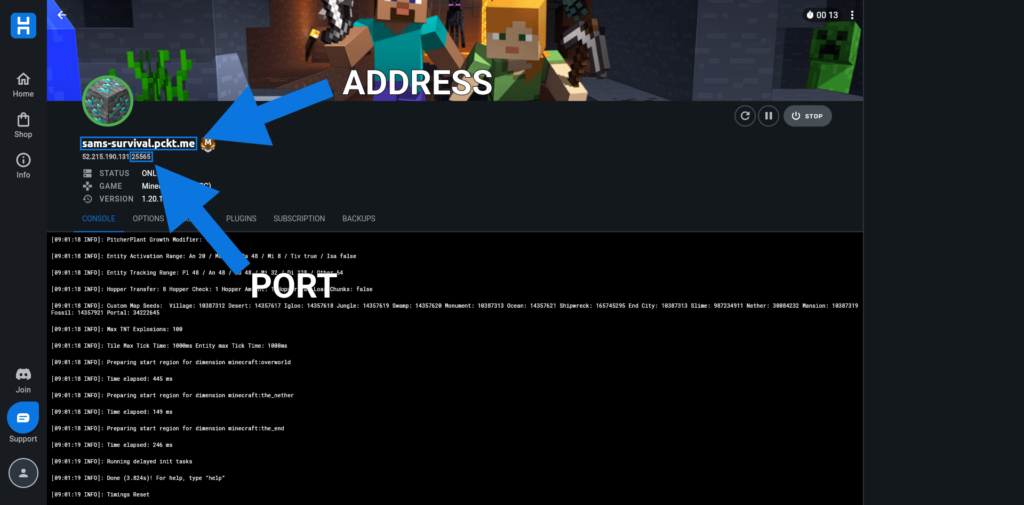
MC Server Connector is an Android and IOS app that enables you to join your server via LAN. Follow these steps to join your Minecraft Bedrock server on playstation:


If you want the players on your server to be able to use commands, you

If you want to save the state of your Minecraft world permanently, you can download

PvP Settings PvP settings allow you to control whether players can damage each other on