
Jak włączyć kody na serwerze Minecraft?
Jeśli chcesz, aby gracze na twoim serwerze mogli używać komend, musisz
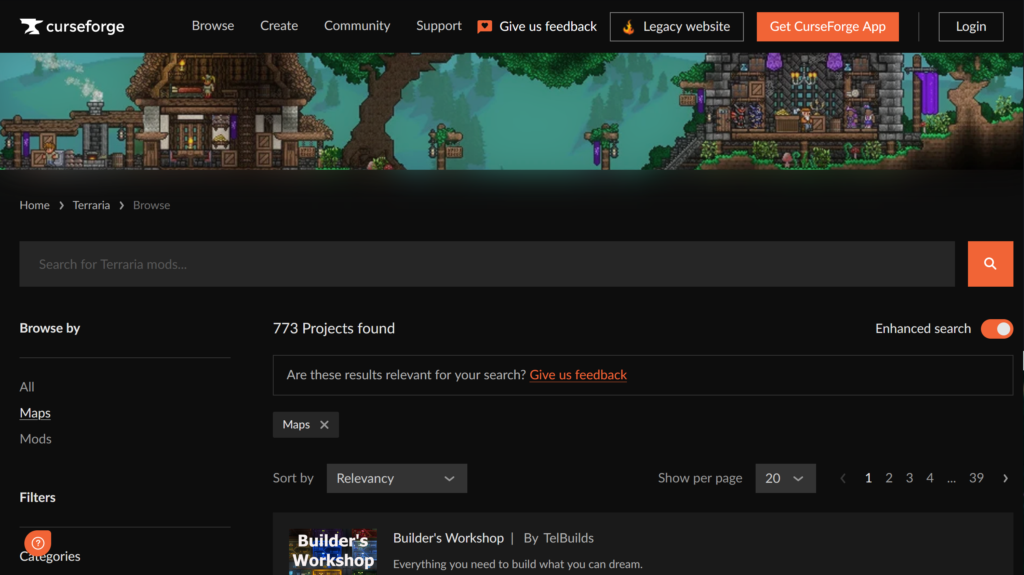
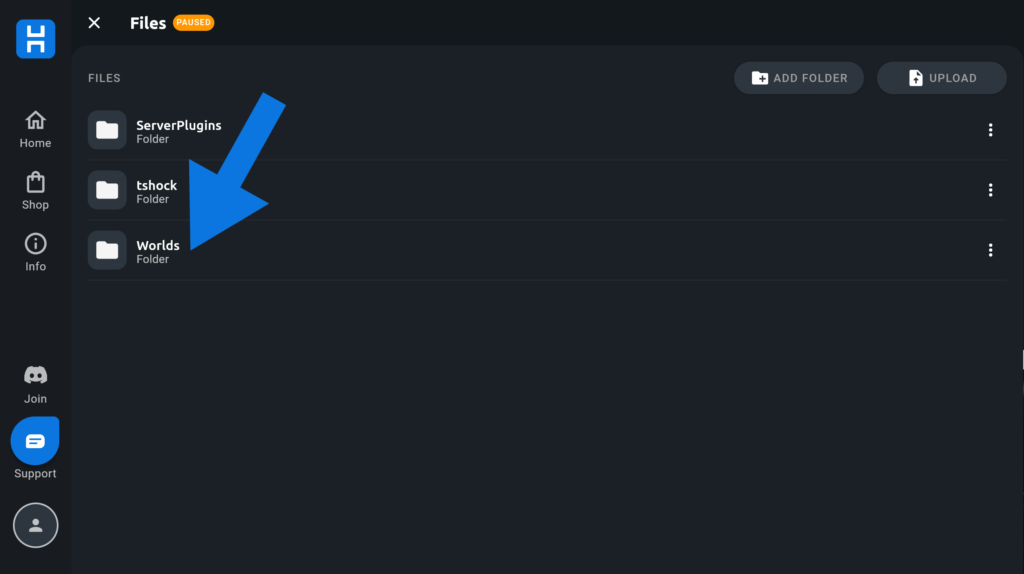
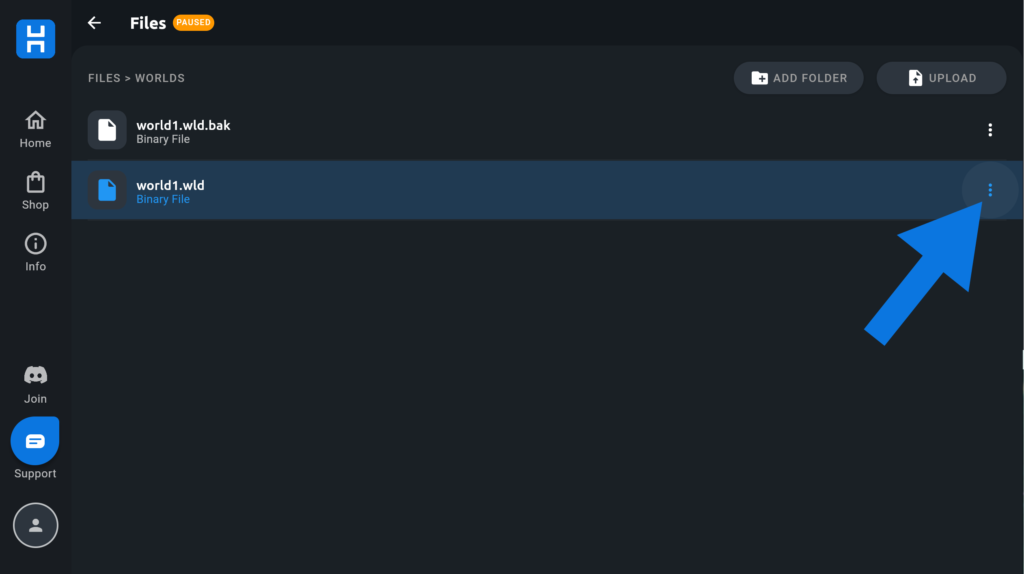
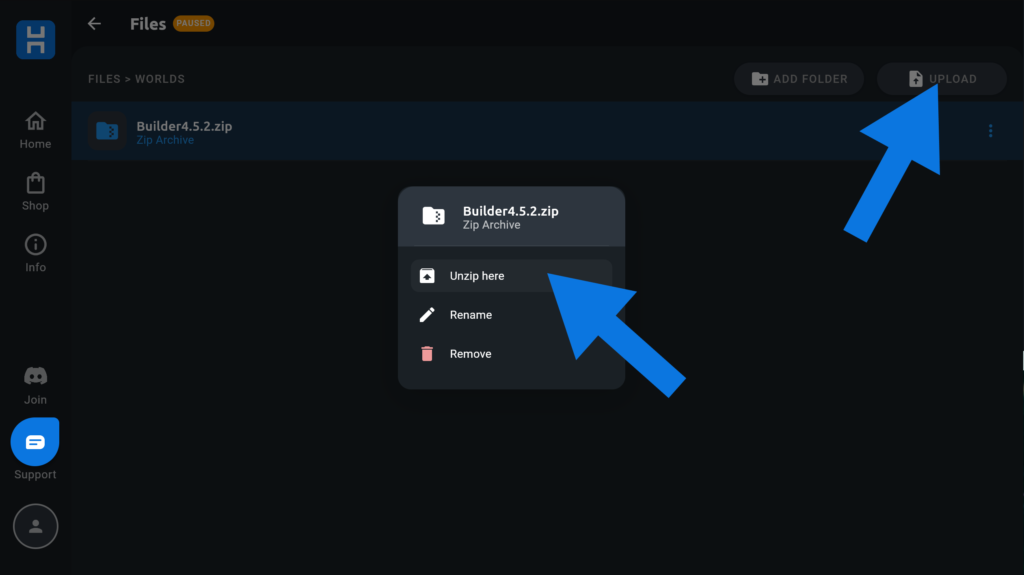
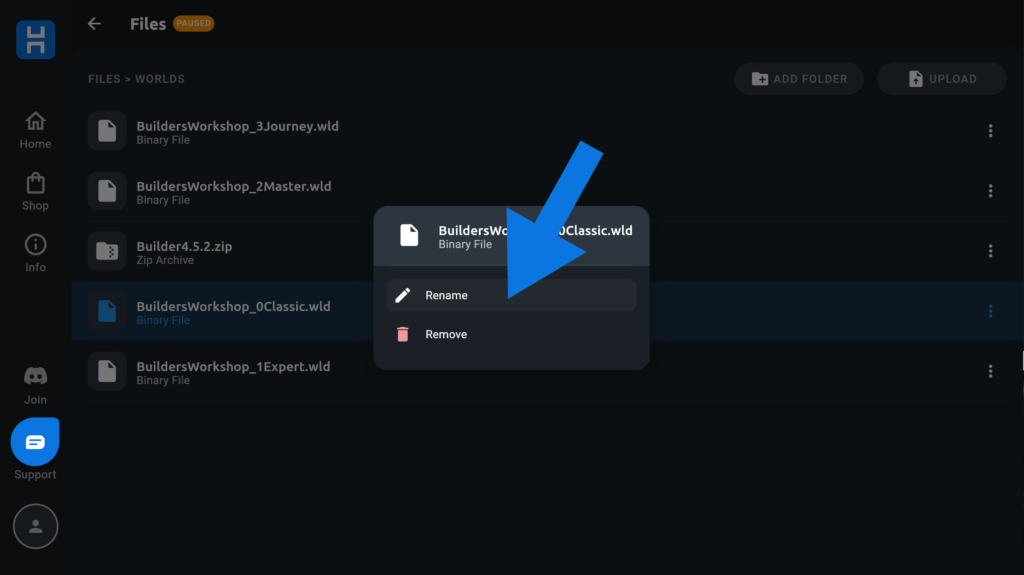
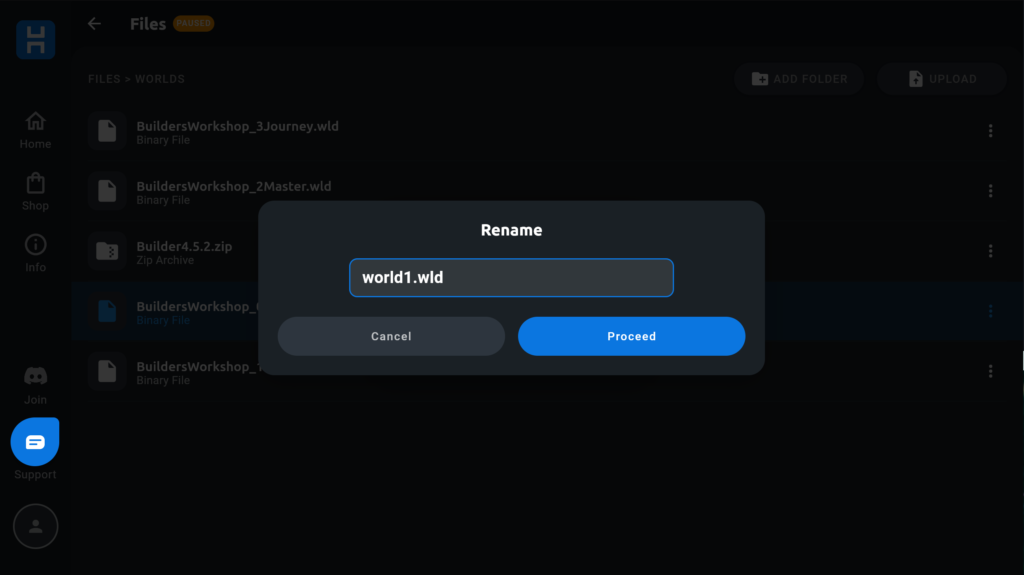
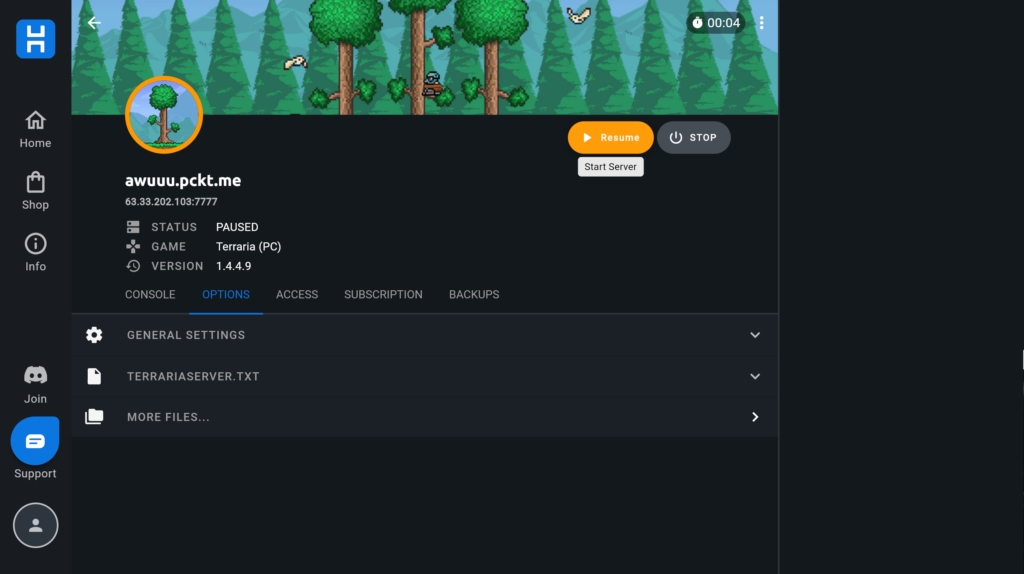

Jeśli chcesz, aby gracze na twoim serwerze mogli używać komend, musisz

Jeśli chcesz zapisać stan swojego świata Minecraft na stałe, możesz pobrać

Ustawienia PvP Ustawienia PvP pozwalają ci kontrolować, czy gracze mogą zadawać sobie nawzajem obrażenia.