How to configure Spawn Protection on your Terraria Server
The Spawn Protection defines an area on your Terraria server, where players can’t build or destroy anything. This is how you configure it: Start your Terraria server. Go to the options tab an click on MORE FILES. Navigate to the config.json, which you will find in the tShock folder. In the config file you will …
How to configure Spawn Protection on your Terraria Server Read More »