
How to Set Up Your FiveM Server with txAdmin
Setting up your FiveM server has never been easier. Follow this step-by-step guide to configure your server, set up txAdmin, and get started quickly.
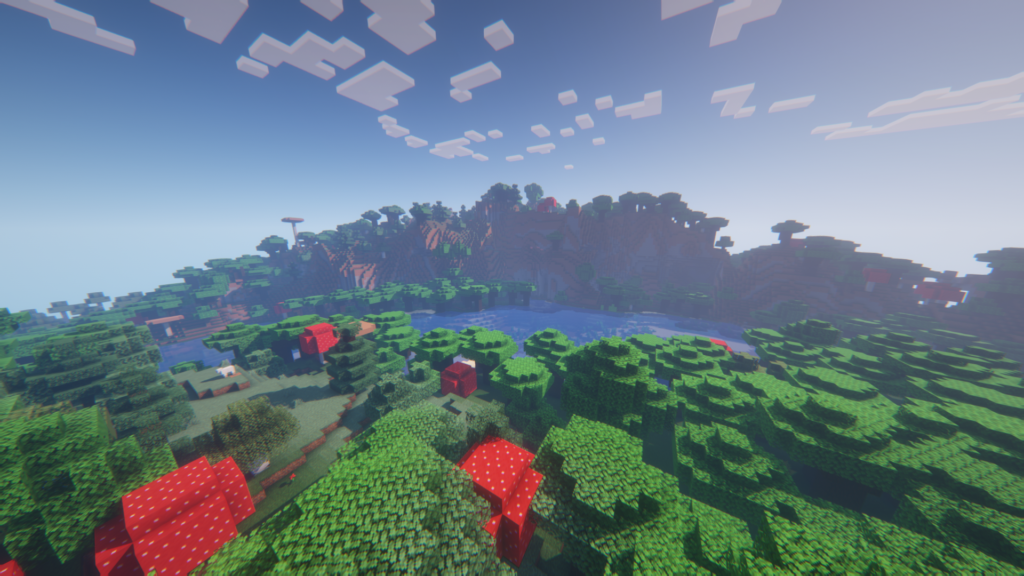
One of the great features of Minecraft is that each newly generated world is unique and has its own unique structure. When a new world is created, it is randomly determined where which biomes, villages, ores, etc. are placed in the world.
Of course, since this sometimes results in worlds that offer better starting conditions or are more scenic, some players don’t want to leave the construction of their world entirely to chance. This is where the Minecraft Seed comes into play.
Each world is assigned a seed when it is created. The seed is a series of numbers that encodes the structure of the corresponding world. Minecraft players use seeds to determine in advance what their world will look like.
If you want to use a seed on your Pockethost server, you can do this before your very first server start in the options under SERVER.PROPERTIES. When you start your server after that, the world will be generated according to the seed.
Note that the seed does not include the constructions created by the player. So example given you can’t just copy the world and buildings of your friends by using their seed for your own world. The seeds only determine the procedural generation of the world.
If you’re looking for a particularly good seed for a survival world, it’s best to have a look online. The Minecraft community has created numerous rankings that identify and explain the best seeds. On the MCSeeder page you can see how the structure of the different seeds looks like. Perfect if you want to have your spawn in a certain biome.
You can easily find out the seed of the world you are playing in by using the command “/seed”. This will show you the current seed. It is especially exciting if you enter this seed on the Minecraft Maps website. This will generate a seed map that shows you all the highlights and biomes of your current seed. Of course, this detracts from the fun of exploring, but it helps immensely when you’re in a hurry to find the some diamonds or netherite.
Sometimes anomalies occur in your world. For example, you find blocks and structures in unusual places. This is rarely due to the seed, but is a bug in the chunk loading. Knowing how to reload chunks in Minecraft is a big help here. After a chunk reload, anomalies are fixed.
Now you know how to influence the generation of your Minecraft world. If you’re already itching to explore a certain seed with your friends, set up your own Minecraft server in less than 2 minutes and get started. Click below!

Setting up your FiveM server has never been easier. Follow this step-by-step guide to configure your server, set up txAdmin, and get started quickly.

Effortlessly automate your game server with schedules. Learn how to set up Cron timings and assign tasks like sending commands, restarting, or creating backups for seamless server management.

Want to continue your progress on your Farming Simulator 25 server? Here’s how to upload your save game: